Forum Replies Created
-
AuthorPosts
-
support
KeymasterThanks for sharing this. We have moved this post to a separate thread to make it easier for others to discover it.
support
KeymasterThe protect and mbatch commands come from the regular RISC-V debug logic and can be safely ignored for Kendryte devices.
BTW, thanks for sharing the solution you discovered with the JTAG pins. We have moved it to a separate thread to make it easier for other users to find it.
support
KeymasterPlease let us know the email associated with your license key so that we could check your support status. If you are using a trial, please update your forum profile to use your company email.
September 12, 2020 at 09:17 in reply to: "Shown on the remote computer(DISPLAY*:0)" has no effect #29029support
KeymasterHi,
This looks like a RaspberryPi issue and not something specific to VisualGDB. Please consider asking on the Raspberry Pi forums instead.
If the library you are using requires a different environment variable, please let us know more details and we will help you configure VisualGDB to set it.
support
KeymasterHi,
Looks like you are trying to use the GDB simulator that does not support your device. Generally, the built-in simulator is not usable for ARM targets and can only be used to verify that gdb is able to load the debugging symbols.
Please consider using one of the supported debug methods instead.
support
KeymasterVisualGDB supports most Atmel devices via the Atmel START integration. If the device is supported by Atmel START, you can target it with VisualGDB as shown here.
If not, please follow our legacy device tutorial to setup a project.
You can also import an existing project and reuse the existing Makefile. As long as J-Link supports the device, you will be able to debug it with VisualGDB.
support
KeymasterNo problem. First of all, please try testing the session manually by running the following command from the Command Prompt window:
c:\sysgcc\kendryte\bin\riscv64-unknown-elf-gdb.exe <full path to the ELF file>
The path to ELF file is typically <project directory>\VisualGDB\Debug\<project name without extension>
Then, run the following commands in the gdb session:
target remote :3333 load break main continue
If this results in a usable debug session (i.e. breakpoint in main() hits), you can configure VisualGDB to replicate this as shown below:
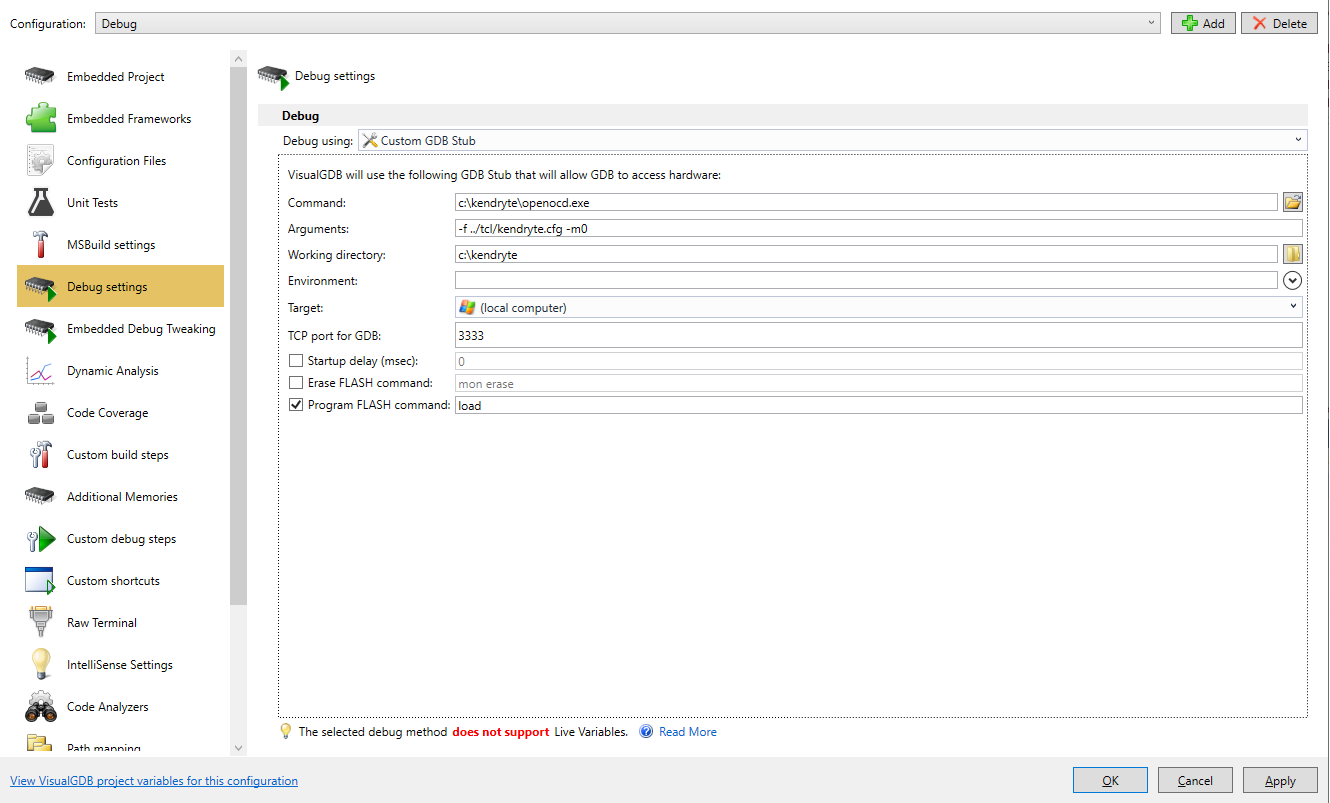
Once the manual mode works, feel free to adjust the command line used by VisualGDB to match it:
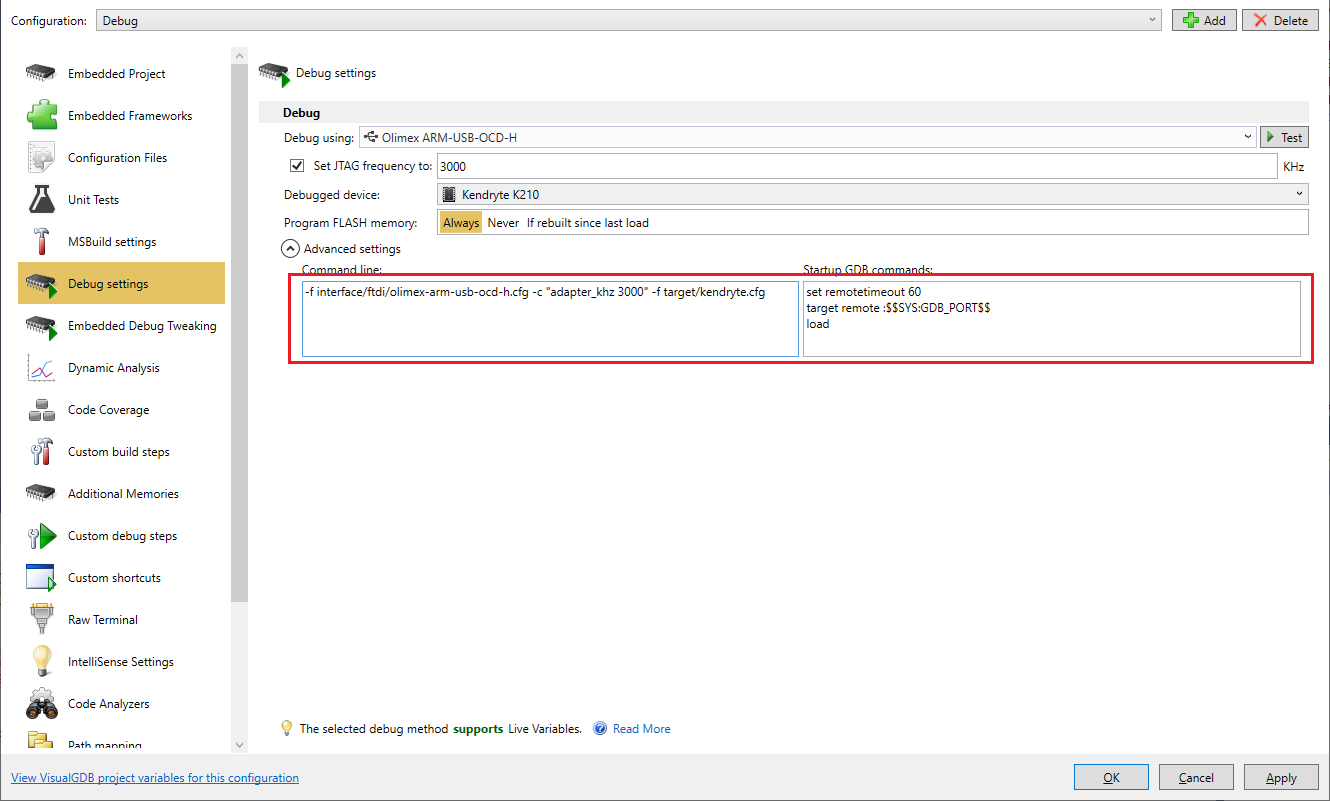
If you can point specific command line differences that resolve the problem on your side, we will be happy to update VisualGDB to automatically apply them. Also if you can confirm that the OpenOCD from kendryte works, while the executable shipped VisualGDB doesn’t, we can double-check it on our side (it’s built from the official Kendryte sources, so it should be equivalent).
-
This reply was modified 5 years, 5 months ago by
support.
Attachments:
You must be logged in to view attached files.support
KeymasterSorry, we are not the vendor for the Kendryte OpenOCD port.
If you can manage to get it working by running OpenOCD manually, please let us know the command line that worked and we will help you configure VisualGDB to use it as well. If OpenOCD is not working with the specific chip outside VisualGDB, it will not work when using VisualGDB either.
support
KeymasterHi,
The exact mechanics of step-in vs step-over is handled by the gdb debugger and not by VisualGDB directly. If it’s not working as expected, our best advice would be to try updating your toolchain, or running gdb directly on the target, if you are using gdbserver.
September 9, 2020 at 09:51 in reply to: fast semihosting + segger j-link + ignore if no debugger = no semihosting #29006support
KeymasterThanks for renewing your license. We will explain how VisualGDB handles this.
Please try locating the CanInvokeSemihostingCalls() function in DebuggerChecker.h and searching for all references to it. This function is invoked each time your program tries to write anything via the fast semihosting mechanism. It normally just checks the C_DEBUGEN bit to see if a debugger is attached.
The easiest way to troubleshoot it is to set a breakpoint in the function and try outputting anything via the printf() call (don’t forget to end the printed line with “\n” as otherwise it will get buffered). Does the CanInvokeSemihostingCalls() get invoked? Does it return true as expected when running under debugger?
September 6, 2020 at 11:57 in reply to: Unable to debug a Linux app after disabling serial console #29002support
KeymasterThe contents of the /tmp folder is normally deleted when you restart the target. That said, normally, just building the project again would re-upload the files to it.
You can also change the remote folder used to upload the files via VisualGDB Project Properties -> Linux Project.
support
KeymasterThis might still indicate the missing BSP. Please try creating a new project using the same MCU/toolchain from scratch. It will check all the necessary tools and should display more information in case anything is missing.
If it doesn’t help, please share the entire output from the regular build output window (View->Output) and from the VisualGDB Build window as well, and we will help you narrow it down.
September 5, 2020 at 14:09 in reply to: Build errors after upgrading to VisualGDB 5.5 Preview 7 #28996support
KeymasterOK, thanks for confirming this. We have updated the output window activation logic to prevent it from gaining focus unless it directly receives output. Please try this build: <old link>
Update: we have tweaked the logic a bit more to handle skipped projects better. Here is the updated build: VisualGDB-5.5.8.3784.msi
-
This reply was modified 5 years, 5 months ago by
support. Reason: new build
support
KeymasterThanks for the pointer. We will assess the popularity of the new Qt for microcontrollers framework and will consider supporting it directly.
Currently, VisualGDB supports Qt for Linux targets. You can find out the necessary setup steps in our Qt tutorials: https://visualgdb.com/w/tutorials/tag/qt/
September 4, 2020 at 06:24 in reply to: Unable to debug a Linux app after disabling serial console #28992support
KeymasterHi,
This looks like the temporary directory where the project was built got deleted after a restart. Please try rebuilding the project and you should be able to debug it again.
-
This reply was modified 5 years, 5 months ago by
-
AuthorPosts