Sysprogs forums › Forums › VisualGDB › How to add libmraa to compile process
Tagged: external library mraa
- This topic has 4 replies, 2 voices, and was last updated 6 years, 11 months ago by
support.
-
AuthorPosts
-
May 5, 2017 at 10:38 #11150
ThomasM
ParticipantHi there,
I’m currently working on an Intel Edison and try to get the libmraa library working (https://iotdk.intel.com/docs/master/mraa/). If I compile the demo source with vi on the edison everything works (for my bash commands sroll down) and the build does not fail.
If I try to use VisualGDB within the VisualStudio environment the build fails. The compiler tells me that the functions provided by the library libmraa are not found.
1>D:\HelloWorld\HelloWorld\HelloWorld\HelloWorld.cpp(12): error : undefined reference to `mraa_get_platform_name' 1>D:\HelloWorld\HelloWorld\HelloWorld\HelloWorld.cpp(13): error : undefined reference to `mraa_get_version'
My question is quite simple:
How can I compile the project with a libmraa library on a Win7 computer with VisualGDB?Some more detailed information is coming up now. This is what I got on the edison:
Contents of Test.c #include "mraa.h" int main(int argc, char *argv[]) { const char* board_name = mraa_get_platform_name(); fprintf(stdout, "hello mraa\n Version: %s\n Running on %s\n", mraa_get_version(), board_name); return 0; }I compile on the edison with the following lines
$ gcc -o HelloDemo Test.c -lmraa $ ./HelloDemo hello mraa Version: v1.6.1 Running on Intel Edison
Still on the edison
$ uname -a Linux edison 3.10.17-poky-edison+ #1 SMP PREEMPT Fri Jun 19 12:06:40 CEST 2015 i686 GNU/Linux $ opkg list | grep mraa mraa - 0.9.0 - mraa built using CMake mraa - 1.6.1 - mraa built using CMake mraa - 0.7.5.60 mraa-dbg - 0.7.5-r0 mraa-dev - 0.7.5-r0 mraa-doc - 0.7.5-r0
Here are my settings on VisualGDB:
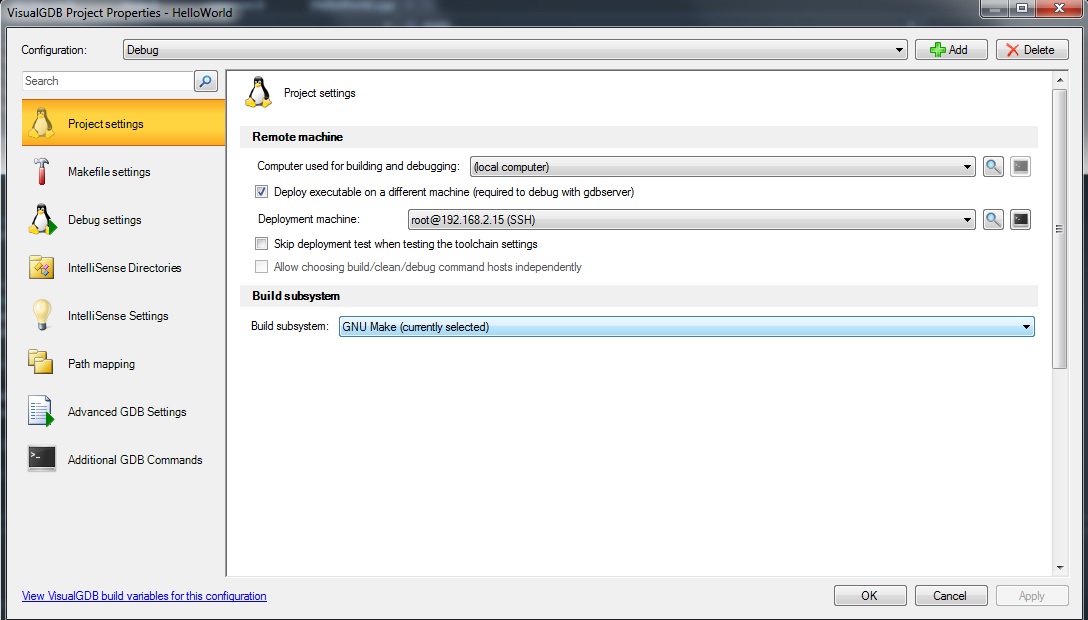
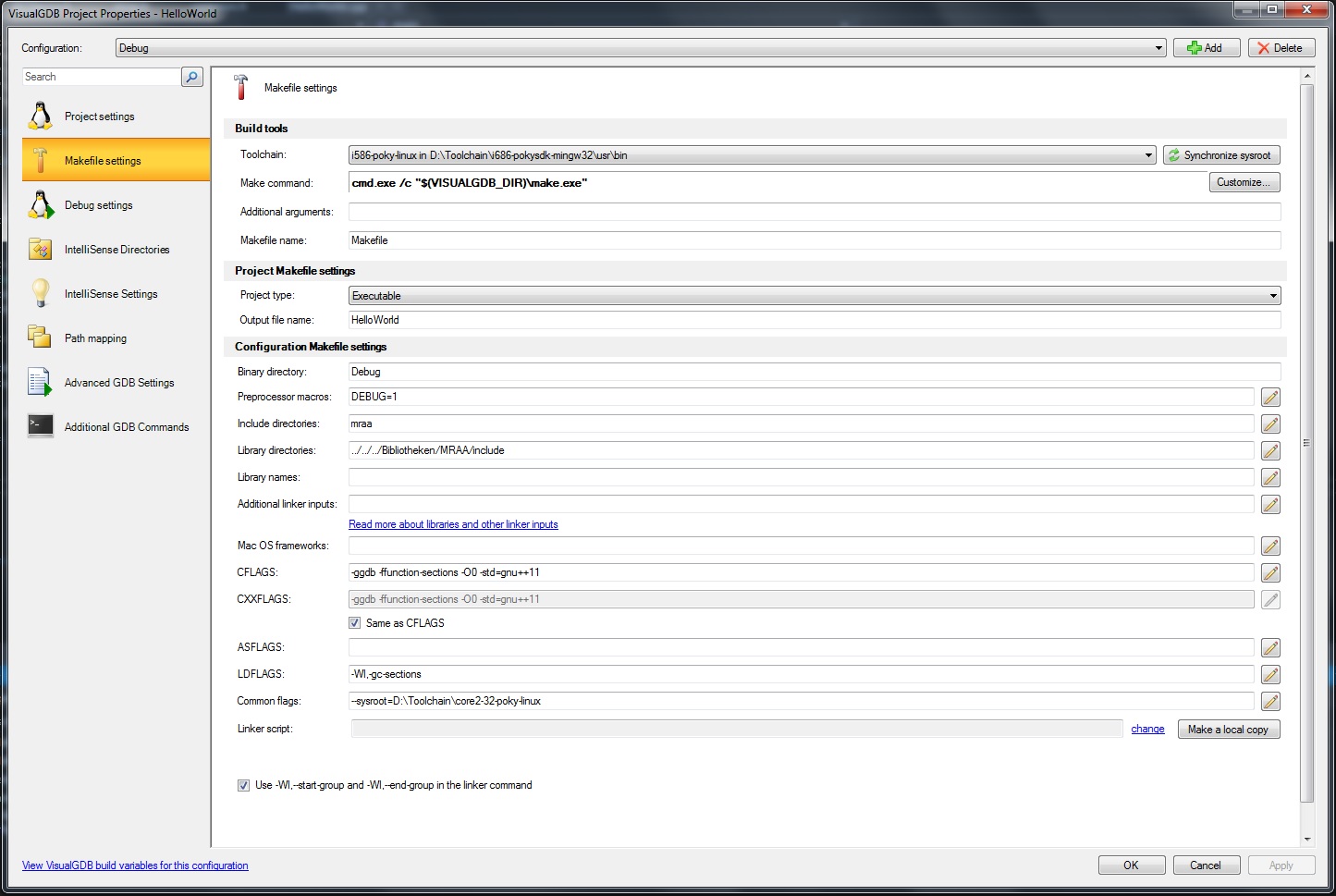
The ../../../Bibliotheken/MRAA is the directory identical to the github page from https://github.com/intel-iot-devkit/mraa and contains nothing but *.h files.
Thanks for all the help!
-
This topic was modified 6 years, 11 months ago by
ThomasM. Reason: Fixed typos
May 5, 2017 at 20:17 #11154support
KeymasterHi,
Normally it should be as easy as adding “mraa” to the “Library names” field.
If you get a “cannot find -lmraa” error, please try the following command line on your Edison:
gcc -o HelloDemo Test.c -lmraa -Wl,-verbose
Then check the verbose link log for the actual path of libmraa.a. Once you locate it, simply copy it in the corresponding directory inside your toolchain’s sysroot and VisualGDB should be able to link your program with it.
May 8, 2017 at 11:09 #11173ThomasM
ParticipantHey,
thanks for the answer. I tried the command on the Edison itself. This is a part of the gcc output
attempt to open /usr/lib/gcc/i586-poky-linux/4.9.1/libmraa.so failed attempt to open /usr/lib/gcc/i586-poky-linux/4.9.1/libmraa.a failed attempt to open /usr/lib/gcc/i586-poky-linux/4.9.1/../../../i586-poky-linux/4.9.1/libmraa.so failed attempt to open /usr/lib/gcc/i586-poky-linux/4.9.1/../../../i586-poky-linux/4.9.1/libmraa.a failed attempt to open /usr/lib/gcc/i586-poky-linux/4.9.1/../../../libmraa.so succeeded
I ran another command to make sure the libmraa.a is installed
/usr/lib$ ls | grep mraa libmraa.so libmraa.so.0 libmraa.so.1 libmraa.so.1.6.1 libmraajava.so
It seems like I don’t have the libmraa.a installed. Is there an easy way to do so? Everything that I tried was just for dynamic linking.
Greetings,
ThomasMay 8, 2017 at 12:15 #11174ThomasM
ParticipantNevermind. It seems like the build is happy with the libmraa.so as well 😉
May 9, 2017 at 05:08 #11179support
KeymasterHi,
No problem. The shared library should do as well, as long as it is always present on your target system.
-
This topic was modified 6 years, 11 months ago by
-
AuthorPosts
- You must be logged in to reply to this topic.