Forum Replies Created
-
AuthorPosts
-
October 8, 2017 at 03:31 in reply to: What is this? Why does it always take so long? (20+ seconds) #12614
support
KeymasterHi,
This could be the case. We would advise trying lldb-mi instead of gdb (LLDB is the debugger from the clang/llvm suite) that might work with clang-generated code better. VisualGDB supports it, although it is generally less feature-complete and less stable than gdb.
support
KeymasterHi,
No problem. Let us know if you run into any issues again and we will be happy to help.
support
KeymasterHi,
Please ensure the GDB stub is enabled on the first page of VisualGDB Project Properties and you call the initialization function from your entry function.
If this is the case, please try using the “test connection” button on the Debug Settings page and try experimenting with different UART speeds.
October 7, 2017 at 06:48 in reply to: Your edition of VisualGDB does not support embedded projects #12609support
KeymasterHi,
With VisualGDB 5.3, the toolchain directory is always computed dynamically, so the workaround with creating environment variables is no longer needed.
With the missing pages, it looks like you are referring to the custom features that are not available in the Embedded edition. We have a detailed page listing all Custom-only features here. Let us know if you have any questions about it.
support
KeymasterHi,
VisualGDB uses randomized ports for J-Link and OpenOCD in order to support multiple debugging sessions at once. Normally it should choose a port randomly and configure both gdb stub and gdb to use it. Perhaps your firewall is interfering with it? If this is the case, please try adding JLinkGDBServerCL.exe to the list of exceptions.
If not, please check the command line used by VisualGDB to run segger gdb server (shown in the corresponding window in VS) and the ‘target’ command in the gdb session window. If the port numbers there don’t match, please let us know. If they do, please try running the same commands manually and see if it works and if there could be any other components (e.g. antivirus) blocking the connection.
support
KeymasterHi,
OK, this looks like a different error and should be very easy to fix. Please click the ‘repair’ link at the bottom of the MSBuild Settings page shown on your screenshot and VisualGDB will repair everything automatically.
With code analysis, the Clang engine could be disabled globally or may have troubles attaching to the project. Please check the View->Clang IntelliSense Diagnostics Console for initialization-related messages (e.g. close the solution, clear the console log and re-open it). If you are not sure, simply post the log here and we will help you understand what is going on.
October 4, 2017 at 19:30 in reply to: What is this? Why does it always take so long? (20+ seconds) #12597support
KeymasterHi,
This looks like a buggy gdb build or some incompatibility between gdb and the debug information format. Were you able to debug your programs on that machine successfully before? If yes, we would advise trying to revert to the gdb version that worked.
Another option would be to check if the gdb hang is related to the debugged binary (e.g. does it hang with no debugged binary or with a simple “hello, world” program?). If yes, changing the debug information format (e.g. -gdwarf-2) might solve this. If the program consists of many large shared libraries, stripping the ones you don’t want to debug (using the ‘strip’ command) will reduce the amount of symbols loaded in gdb and could also improve performance.
Yet another option would be to try running gdb on the Windows side instead (note to other readers: this requires the Custom edition). With VisualGDB 5.3 it’s as easy as selecting “allow changing build/debug command host” on the first page of VisualGDB Project Properties, adding an action to download the built binary on Windows and then changing “gdb executable” on the Debug Settings page to your Windows gdb.exe (it needs to match the Linux target type). VisualGDB will then figure out how to use gdbserver and update the startup commands automatically.
October 4, 2017 at 19:23 in reply to: Your edition of VisualGDB does not support embedded projects #12596support
KeymasterHi,
You can activate VisualGDB on the build server by running “VisualGDB.exe /about”. This will show the “About VisualGDB” window and let you enter the key.
If this does not work, please update to VisualGDB 5.3.
October 4, 2017 at 19:18 in reply to: Importing from Keil project with –preinclude in settings #12594support
KeymasterHi,
Please find the answers to your questions below:
- We indeed don’t support DA14580 yet. As a workaround please consider selecting “Specify flags manually” in the wizard and manually adding include directories/preprocessor macros specific for the device as shown in our legacy device tutorial. It also looks like the DA14580 popularity is raising over time, so we may add direct support for it later once we see enough interest for it. We also offer a service of creating BSPs for non-mainstream devices. Feel free to contact our sales if you need a quote.
- VisualGDB provides an equivalent of the “-preinclude” command option via the “Forced Includes” option as shown below:
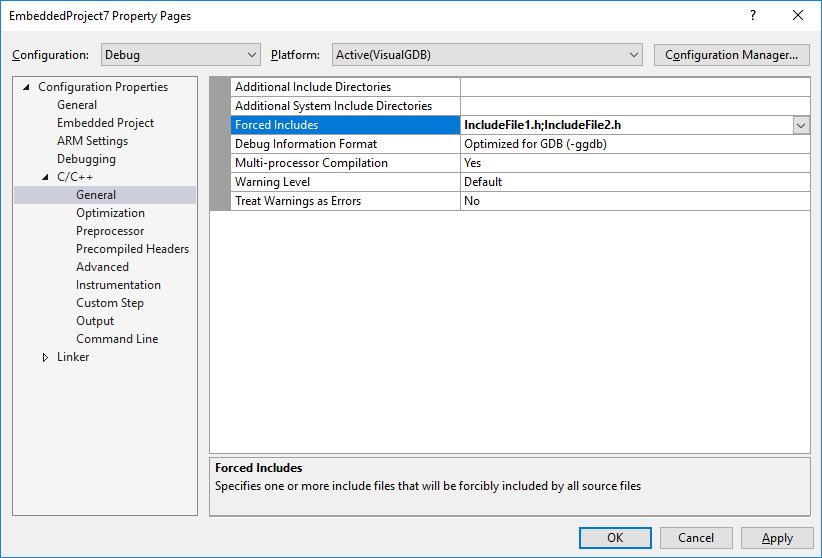
If you have any further questions, feel free to let us know and we will help you.
Attachments:
You must be logged in to view attached files.support
KeymasterHi,
We have just added support for this to the final VisualGDB 5.3 (MSBuild projects only). Simply use the VS project properties (not VisualGDB Project Properties) to add the system include directories to your project.
support
KeymasterHi,
Looks like we missed it with our built-in visualizers. Please try this build: http://sysprogs.com/files/tmp/VisualGDB-5.3.11.1837.msi
support
KeymasterHi,
Older version of CMake could have contributed to this indeed. Either way, if you run into this again, feel free to let us know more details and we will help you troubleshoot this.
support
KeymasterHi,
Thanks, the toolchain references look correct. Could you please try attaching the screenshot of the error along with the %LOCALAPPDATA%\VisualGDB\FindToolchain.props file? This should show what exactly is VisualGDB looking for and what toolchains are installed.
October 4, 2017 at 05:06 in reply to: What is this? Why does it always take so long? (20+ seconds) #12576support
KeymasterHi,
Thanks for verifying your support status.
It looks like the gdb executable is either hanging while VisualGDB is trying to execute initial commands, or the communication between VisualGDB and gdb is broken.
Please try enabling the gdb logging via VisualGDB Project Properties -> Advanced GDB Settings, then reproduce the problem, cancel the session and view the gdb log.
Do you see just one ‘-data-evaluate-expression’ command or multiple commands sent rapidly? If it is just one command, please try running gdb manually using the command line shown in the log and re-running the same commands. Does this trigger the gdb hang?
October 4, 2017 at 05:02 in reply to: Cross-compiling OpenCV with Advanced CMake for Raspberry Pi #12575support
KeymasterHi,
Please use the VisualGDB Project Properties to synchronize the toolchain sysroot.
-
AuthorPosts