Forum Replies Created
-
AuthorPosts
-
support
KeymasterThanks, we have received the project. Unfortunately, we could not reproduce any issues – it got loaded correctly immediately:
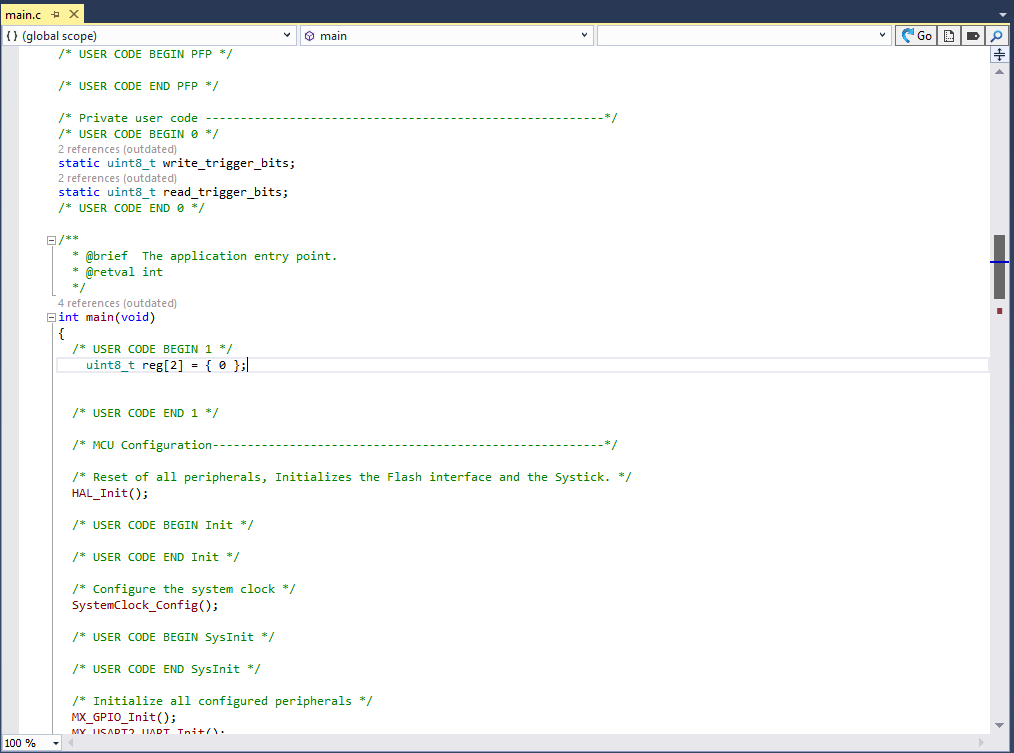
Please try deleting the ‘VisualGDB’ subdirectory in the solution directory that contains IntelliSense cache (ensure that the CodeDB folder gets deleted), and if it doesn’t help – try opening the project on a different machine, as the problem might be caused by a corrupt VS installation or a conflict with another VS extension. Please also ensure you are using the latest VisualGDB 5.4R2.
Attachments:
You must be logged in to view attached files.support
KeymasterThe options in the VisualGDB Project Properties (except the J-Link executable path that is shared) are actually defined per project/configuration pair, so it’s safe to use the second setting you mentioned.
Please try using the $(ProjectDir) variable to avoid hardcoding absolute paths.
support
KeymasterThanks for the screenshots and the file, however unfortunately we could not reproduce the problem.
If this is a simple test project anyway, would you be able to send us the entire project (you can use the support form to send the files). If not, please check the Clang IntelliSense Diagnostics Console for error messages or anything suspicious after you save the main source file (and trigger a reparse).
support
KeymasterThanks for clarifying that you have 2 projects. Most likely the problem is triggered by some combination of settings in those projects (we have previously tried to reproduce it with 1 project only), although it’s hard to pinpoint it from the current screenshots . The test container is missing the <CodeCoverage> element, so that explains why the code coverage it not handled, although this could be triggered by several different options.
Would you be able to reproduce the same problem on 2 freshly created projects, demonstrating the same settings (test frameworks, references between the projects), etc, and attach them here or send them via our support form? This should help us pinpoint and fix this without requesting any more details.
support
KeymasterHi,
Please try using VisualKernel as shown in this tutorial. It should configure the necessary debug settings automatically.
support
KeymasterHi,
This is not yet possible, but are planning to release a public SDK with some examples in the next few months. Stay tuned!
support
KeymasterAccording to our records, your trial has expired, so unfortunately we won’t be able to provide any further support unless you purchase a VisualGDB license. Sorry.
support
KeymasterPlease let us know the email associated with your VisualGDB order so that we can check your support status and we will be happy to help you.
support
KeymasterGood to know it works. Since building on Linux is a fairly rare use case (and would require slightly different configuration each time), VisualGDB doesn’t support it out-of-the-box, however it is designed to make it relatively straight-forward. We would advise modifying the Makefile to conditionally include a file called linux.mak that would override CC, CXX and other variables set by debug.mak or release.mak.
Since VisualGDB only edits specific statements inside the Makefile and keeps the general structure, this will only need to be done once.
support
KeymasterHi,
The difference between different revisions for Raspberry Pi toolchains is mainly the compatible SD card image.
This means that we resynchronize it on our side, verify that the all relevant tool and library versions are still the same (normally, only the gcc, libc, libgcc and libstdc++ versions are critical), run a few tests and release it. I.e. it will work out-of-the-box with the specified SD card image. It may also work with a slightly different image (e.g. no desktop included), but unless we explicitly list it as a “compatible image”, we have not verified it on our side.
support
KeymasterHi,
This looks like a completely different issue, and it also looks like your trial has expired. Please let us know the email associated with your VisualGDB order so that we can check your support status and we will be happy to help you resolve the new issue.
support
KeymasterSorry, the language standard does not get automatically imported for Keil projects, however you can simply change it via the VS project properties.
We have rechecked the project you previously sent us and it does get imported correctly. If you still run into problems, please send us the updated repro project.
support
KeymasterThanks for the update. We have fixed the problem triggered with TFS in this build: http://sysprogs.com/files/tmp/VisualGDB-5.4.100.2790.msi
The command line log looks like the coverage directories do not get stored in the test container file. Please double-check that you have enabled code coverage for both debug and release configurations in VisualGDB Project Properties. If this doesn’t help, please share your test container file here.
support
KeymasterWe have received the logs via the support system.
It looks like VisualGDB running from the test agent still completely fails to launch the tests (it also doesn’t get the VISUALGDB_SHOW_DIAGNOSTIC_OUTPUT variable).
Please try adding the “/v” and “/diag” flags to the VisualGDB command line in TFS (ensure you use build 2789) and send us the updated logs.
support
KeymasterYes, we have just double-checked the attachment logic on our side and it appears to be working.
-
AuthorPosts