Forum Replies Created
-
AuthorPosts
-
support
KeymasterNo problem, please try this build: VisualGDB-5.5.5.3618.msi
It will display the currently used timestamp offset in the build log after the warning suggesting to use the Host-wide settings, e.g.:
Current timestamp offset for ubuntu19vm is -3600 (generation=0).
Please try the following steps to narrow down the problem:
- Build the project normally. Locate the current timestamp message and the “time stamp in the future” warning in the build log.
- Try adjusting the value in Host-wide settings (e.g. subtract 1000 from it).
- Build the project again and locate the updated messages.
Please share the messages from both builds and we should be able to track this down.
support
KeymasterHi,
Normally, when you create a new project with the Mbed Project Wizard, it will simply clone the official blinky sample and will use the mbed version that was referenced by it.
We have just rechecked it and as of 2020-05-16, the sample project references mbed 5.15.1 (you can double-check it by running “git describe” in the mbed-os subdirectory), so it works as expected.
Either way, you can change the referenced mbed version by right-clicking on Libraries->mbed-os in Solution Explorer and selecting “Change Library Version”.
support
KeymasterHi,
Strange, we haven’t changed the IntelliSense popup logic recently, so if it didn’t happen before, it’s likely caused by some other change on your machine (e.g. installing another extension, or some software using global window hooks). If you could narrow it down to something we could reproduce on our side, we would be happy to fix it, but otherwise it’s unfortunately impossible to tell what could be causing it.
support
KeymasterHi,
Please refer to the following post for details: https://blog.kitware.com/cmake-finding-qt5-the-right-way/
support
KeymasterHi,
If this is the same board you mentioned before (where you had to hold the reset button in order to connect using the ST-Link utility), please make sure you do the same with VisualGDB. Please also try using the “connect under reset” checkbox.
If nothing helps, please try checking if the board works when using the Eclipse-based STM32 IDE, that also uses OpenOCD.
support
KeymasterHi,
Sorry, this is not supported directly, as it’s a rather rare case. Our best advice would be to see how the regular includes are handled on the Makefile level and patch it, adding a new variable for -isystem entries.
You will also need to add those paths to IntelliSense include directories via VisualGDB Project Properties -> IntelliSense Directories.
support
KeymasterGood to know it works. We used to recommend using the libusb-win32 driver with ST-Link previously, but the recent official ST-Link has superseded it, since it’s also based on libusb. It’s hard to say why it didn’t work with this specific ST-Link, but if the generic libusb works, it should be as good as the official ST-Link one.
support
KeymasterStrange. It looks like your ST-Link might be not supported by the latest drivers from ST (or needing a firmware upgrade). Please try checking if the ST’s Eclipse-based STM32 IDE (that also uses OpenOCD) can debug the board. If not, the only other thing to try would be a different ST-Link (or a different debug probe altogether).
support
KeymasterThanks, it looks like the board has an older version of ST-Link that requires a manual driver installation.
Please try right-clicking on the “USB Mass Storage Device” and selecting “Update Driver -> Browse my computer -> Let me pick a driver -> Have Disk” and point the driver installation GUI to the ST-Link drivers folder near the ST-Link utility folder. After the correct driver is installed, the device should appear as “STM32 ST-Link”.
May 12, 2020 at 15:46 in reply to: VisualKernel hangs when creating new Kernel Module on Source Code Access #28113support
KeymasterNo problem, feel free to get back to us once you continue.
support
KeymasterGood to know it works. Despite redesigning the Quick Debug GUI, we haven’t changed the path mapping logic for a while, so the problem was likely caused by something else (e.g. you configured the path mappings in the older version, but them somehow reverted them).
Either way, the mappings are stored in the .quickdebug files under %LOCALAPPDATA%\VisualGDB\QuickDebugPresets. Feel free to make a backup of them and use it as a comparison point in case of further problems.
support
KeymasterThanks for sharing the detailed screenshots. Indeed, MSBuild would normally expand the MSBuild-level variables and the environment variables, but not VisualGDB-specific variables.
Please try this build: VisualGDB-5.5.5.3610.msi
Then open VisualGDB Project Properties -> User Variables and ensure that the variables you want to use from MSBuild have the “propagate to the environment” flag set. If it is already set, change any variable value and press “Apply” to force VisualGDB to rebuild the property files. This will generate a $(ProjectName)-user.props file in the project directory, that will list the variables exported to MSBuild.
VisualGDB will automatically include that file when building the project, letting you reference those variables across the MSBuild settings.
Let us know if you have any feedback about the new feature and we will be happy to make it even better.
support
KeymasterHi,
The path mappings for the Quick Debug presets can be edited by clicking the “edit source path mapping” button in the GDB Session window:
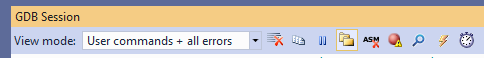
Please double-check that the mappings shown there match your setup.
If you are not sure, please attach a screenshot of the Edit Path Mapping window with your settings and we will help you understand what is going on.
Attachments:
You must be logged in to view attached files.support
KeymasterHi,
Please try checking ST-Link in the Windows Device Manager (View->Show Devices by Connection). Does it show the ST-Link Debug driver as shown below? If not, please try installing it manually (the drivers are located inside the ST-Link Tool directory).
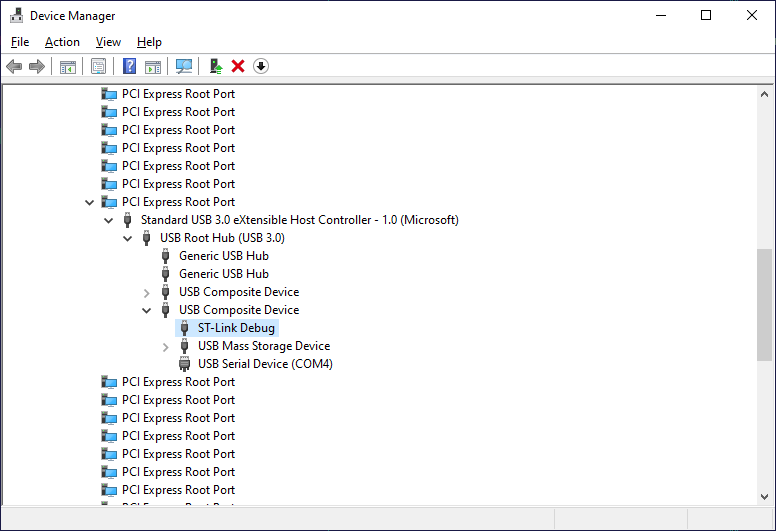
If not, or you are not sure, please attach a screenshot of the Windows Device Manager showing ST-Link in the Devices By Connection mode.
Attachments:
You must be logged in to view attached files.support
KeymasterHi,
This looks like an issue with the ESP-IDF itself and not something specific to VisualGDB. Please see our ESP-IDF troubleshooting instructions for help with narrowing this down.
-
AuthorPosts