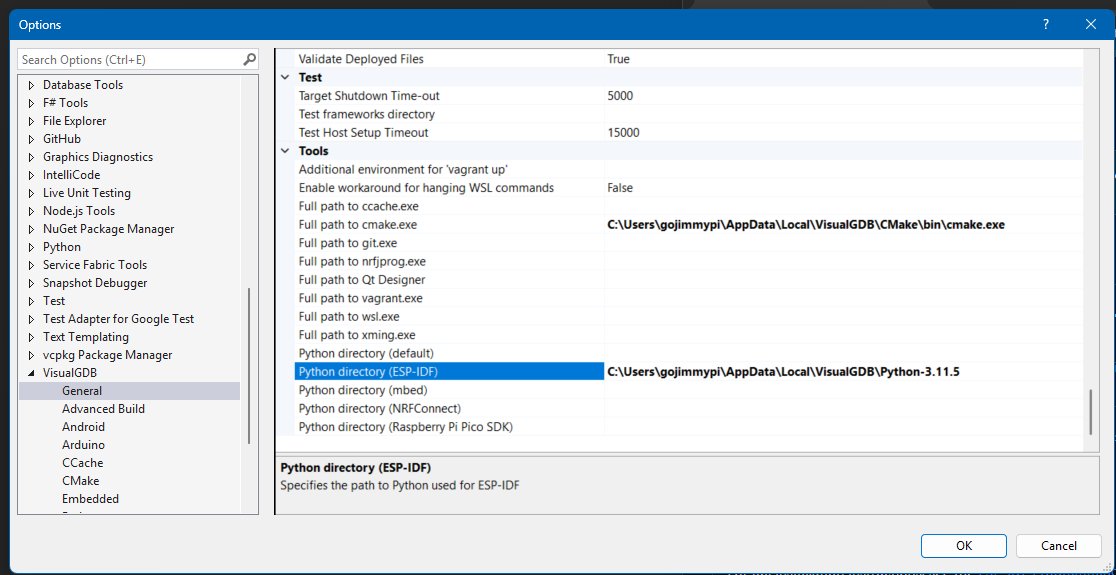Forum Replies Created
-
AuthorPosts
-
gojimmypi
ParticipantHeads up the Espressif ESP-IDF v5.5 is now in beta:
https://github.com/espressif/esp-idf/releases/tag/v5.5-beta1
I was initially unable to get VisualGDB to use the new toolchain for the same cmake version issue described in my original message.
However, I found this topic from last year: “Problem on new ESP32 toolchain”:
https://sysprogs.com/w/forums/topic/problem-on-new-esp32-toolchain/
Specifically the link to “Troubleshooting”:
https://visualgdb.com/documentation/espidf/#troubleshooting
To resolve, I set my Tools – Options – VisualGDB – General – Python Directory (ESP-IDF) to
C:\Users\gojimmypi\AppData\Local\VisualGDB\Python-3.11.5-
This reply was modified 1 month ago by
gojimmypi.
May 29, 2024 at 13:21 in reply to: Espressif ESP32 Staging Components Preview: fails to find component #35681gojimmypi
ParticipantThat seemed like a reasonable approach, although I was left wondering why system-wide environment value would not be “seen” by cmake?
In any case, it didn’t work.
 (see attached). I still see the error:
(see attached). I still see the error:Requirement files:
- C:\SysGCC\esp32\esp-idf\v5.2\tools\requirements\requirements.core.txt
Python being checked: C:\SysGCC\esp32-master\python_env\\idf5.2_py3.8_env\Scripts\python.exe
Manifest files have changed, solving dependencies.
..-- Configuring incomplete, errors occurred!
CMake Error at C:/SysGCC/esp32/esp-idf/v5.2/tools/cmake/build.cmake:544 (message):
WARNING: Component "gojimmypi/mywolfssl" not foundERROR: Because project depends on gojimmypi/mywolfssl (^5.7.1-preview2f1)
which doesn't match any versions, version solving failed.Call Stack (most recent call first):Here it is in WSL using the same toolchain; first, the error is expected since there’s no release called mywolfssl
$ idf.py add-dependency "gojimmypi/mywolfssl^5.7.1-preview2f1"
Executing action: add-dependency
ERROR: Component "gojimmypi/mywolfssl" not foundHere it is setting the staging site environment variable:
gojimmypi:/mnt/c/workspace/esp32-homekit-demo-gojimmypi-pr/examples/led
$ export IDF_COMPONENT_REGISTRY_URL=https://components-staging.espressif.com
gojimmypi:/mnt/c/workspace/esp32-homekit-demo-gojimmypi-pr/examples/led
$ idf.py add-dependency "gojimmypi/mywolfssl^5.7.1-preview2f1"
Executing action: add-dependency
Successfully added dependency "gojimmypi/mywolfssl^5.7.1-preview2f1" to component "main"It then successfully builds using the staging instance of
gojimmypi/mywolfssl.Also, after attempting to build and revisiting the
IDF_COMPONENT_REGISTRY_URL=https://components-staging.espressif.comshown in the attached screen snip, when clicking on the newly createdIDF_COMPONENT_REGISTRY_URLvalue, Visual Studio became unresponsive and restarted.Other than this anomaly, VisualGDB is working great.
Attachments:
You must be logged in to view attached files.gojimmypi
ParticipantAha! Great! Thanks for the update.
I should add this is also quite helpful for installing multiple versions of the ESP-IDF toolchain:
February 19, 2024 at 09:57 in reply to: What is the official/recommended method for installing the latest EPS toolchain #35358gojimmypi
ParticipantIn my
C:\SysGCCI have manually installedC:\SysGCC\esp32-11.2andC:\SysGCC\esp32-8.4for the older toolchains, in addition to the default install ofC:\SysGCC\esp32which has version 12.1 of the toolchain.Inside each of *those* directories, I have different versions of the ESP-IDF SDK, for instance:
In my
C:\SysGCC\esp32\esp-idf, I performed “git clone [repo] [sdk name]” for these:esp-idf-v5.2-beta1
master
v5.0
v5.1That allows relatively each changing of SDK and toolchains. Be sure to delete the build directory and sdkconfig file when changing.
I’ve found that simply keeping different versions of the project file much easier than manually changing them to different SDK & toolchain versions, for example:
-
This reply was modified 1 year, 5 months ago by
gojimmypi.
gojimmypi
ParticipantHello,
I recently installed the 20231123 ESP32 Debug Methods update to VisualGDB.
The JTAG programming and debugging capabilities (ESP-IDF v5.1) seem to be working well for the ESP32-H2 now! Thank you.
There is however an oddity when pressing the “Debug – Test” button, indicating that the test failed:
Error: Error on socket 'GDB': WSAGetLastError==10054, message: An existing connection was forcibly closed by the remote host.I’ve attached the full log for reference. So far, it seems the error can be ignored.
Also, note that unlike other devices when doing
idf.py erase-flash, the ESP32-H2 is not in a happy state when freshly erased. Error “invalid header” scrolling endlessly. In this state I am unable to JTAG debug.Here’s an example of the console output after erase & JTAG will not work:
invalid header: 0xffffffff
invalid header: 0xfffff▒ESP-ROM:esp32h2-20221101
Build:Nov 1 2022
rst:0x7 (TG0_WDT_HPSYS),boot:0xc (SPI_FAST_FLASH_BOOT)
Saved PC:0x40011bdc
invalid header: 0xffffffff
invalid header: 0xffffffffUpon flashing a clean, operational “hello world” (or any other app) – then the JTAG capabilities work fine.
Thank you again for this fix.
Cheers
Attachments:
You must be logged in to view attached files.gojimmypi
ParticipantThere’s a recording of the “Getting Started with wolfSSL on the Espressif ESP32” here:
gojimmypi
Participantawesome, thank you 🙂
gojimmypi
ParticipantESP-IDF 5.1 has been released: https://github.com/espressif/esp-idf/releases/tag/v5.1
gojimmypi
ParticipantI’ve setup wolfSSL as a managed component.
I’m hoping to use other components such as the esp-cryptoauthlib.
Components are added to a project like this:
idf.py add-dependency "espressif/esp-cryptoauthlib^3.5.1~1"It appears the only thing that command does is to add/update the project
idf_component.ymlfile.Subsequent calls with
idf.py buildappear to recognize that component file, download required files to themanaged_componentsdirectory, and compile everything.However, from within the VisualGDB environment, nothing new seems to happen at compile time: The IDE does not seem to recognize the ESP Registry components in the
managed_componentsdirectory.I wasn’t able to find any VisualGDB documentation on this. It this capability supported? I’m using EDP-IDF v5.
Thank you
gojimmypi
ParticipantHeads up for anyone else looking to manually enabled ESP32-C6 support before officially supported:
In addition to copy/paste (mentioned above) of a
ESP32C3section in [SysGCC]\esp32\esp32-bsp\BSP.xmlNeed to also edit
C:\SysGCC\esp32\toolchain.xmlThe
esp-2022r1-11.2.0\riscv32-esp-elf\bindoes not support the RISC-Vzifenceiextension, resulting in an error like:Running CMake: C:\Users\gojimmypi\AppData\Local\VisualGDB\CMake\bin\cmake.exe ../../.. -G "Ninja" -DCMAKE_BUILD_TYPE=DEBUG -DCMAKE_MAKE_PROGRAM=C:/SysGCC/esp32/tools/ninja/1.10.2/ninja.exe -DESP_PLATFORM=1 -DCCACHE_ENABLE=0 -DIDF_TARGET=esp32c6
-- Found Git: C:/Program Files/Git/cmd/git.exe (found version "2.39.1.windows.1")
-- Component directory C:/SysGCC/esp32/esp-idf/master/components/tinyusb does not contain a CMakeLists.txt file. No component will be added
-- The C compiler identification is GNU 11.2.0
-- The CXX compiler identification is GNU 11.2.0
-- The ASM compiler identification is GNU
-- Found assembler: C:/SysGCC/esp32/tools/riscv32-esp-elf/esp-2022r1-11.2.0/riscv32-esp-elf/bin/riscv32-esp-elf-gcc.exe
-- Detecting C compiler ABI info
-- Detecting C compiler ABI info - failed
-- Check for working C compiler: C:/SysGCC/esp32/tools/riscv32-esp-elf/esp-2022r1-11.2.0/riscv32-esp-elf/bin/riscv32-esp-elf-gcc.exe
-- Check for working C compiler: C:/SysGCC/esp32/tools/riscv32-esp-elf/esp-2022r1-11.2.0/riscv32-esp-elf/bin/riscv32-esp-elf-gcc.exe - broken
-- Configuring incomplete, errors occurred!
CMake Error at C:/Users/gojimmypi/AppData/Local/VisualGDB/CMake/share/cmake-3.20/Modules/CMakeTestCCompiler.cmake:66 (message):
The C compiler"C:/SysGCC/esp32/tools/riscv32-esp-elf/esp-2022r1-11.2.0/riscv32-esp-elf/bin/riscv32-esp-elf-gcc.exe"is not able to compile a simple test program.It fails with the following output:
Change Dir: C:/workspace/wolfssl-gojimmypi/IDE/Espressif/ESP-IDF/examples/wolfssl_test/build/VisualGDB/Debug/CMakeFiles/CMakeTmpRun Build Command(s):C:/SysGCC/esp32/tools/ninja/1.10.2/ninja.exe cmTC_30b2a && [1/2] Building C object CMakeFiles/cmTC_30b2a.dir/testCCompiler.c.obj
FAILED: CMakeFiles/cmTC_30b2a.dir/testCCompiler.c.obj
C:\SysGCC\esp32\tools\riscv32-esp-elf\esp-2022r1-11.2.0\riscv32-esp-elf\bin\riscv32-esp-elf-gcc.exe -march=rv32imc_zicsr_zifencei -o CMakeFiles/cmTC_30b2a.dir/testCCompiler.c.obj -c testCCompiler.c
Assembler messages:
Fatal error: -march=rv32imc_zicsr_zifencei: Invalid or unknown z ISA extension: 'zifencei'
ninja: build stopped: subcommand failed.To fix this, I copied the
esp-12.2.0_20230208toolchain from the Espressif-installed (latest master branch) toolchain:C:\Users\gojimmypi\.espressif\tools\riscv32-esp-elf\esp-12.2.0_20230208to:
C:\SysGCC\esp32\tools\riscv32-esp-elf\esp-12.2.0_20230208and changed the
C:\SysGCC\esp32\toolchain.xmlsetting:
tools\riscv32-esp-elf\esp-12.2.0_20230208\riscv32-esp-elf\bin(the old toolchain value was
esp-2022r1-11.2.0)I also copied the
ESP32c3.xmltoESP32C6.xmlinC:\SysGCC\esp32\esp32-bsp\peripheralsand edited the
ESP32C6contents.The GDB executable file was missing, so added
riscv32-esp-elf-gdb.exe
riscv32-esp-elf-gdb-add-indexfrom
C:\SysGCC\esp32\tools\riscv32-esp-elf\esp-2022r1-11.2.0\riscv32-esp-elf\binI copied the
esp32c3.cfgtoesp32c6.cfgin this directory:C:\Users\gojimmypi\AppData\Local\VisualGDB\EmbeddedDebugPackages\com.sysprogs.esp32.core\share\openocd\scripts\targetand edited all of the “C3” to “C6” values in the new
esp32c6.cfgfile.I’m very close to having JTAG working, with this
Error: Unknown target type esp32c6C:\Users\gojimmypi\AppData\Local\VisualGDB\EmbeddedDebugPackages\com.sysprogs.esp32.core\bin\openocd.exe -c "gdb_port 59108" -c "telnet_port 59106" -f interface/esp_usb_jtag_c6.cfg -c "adapter_khz 40000" -f target/esp32c6.cfg -c "echo VisualGDB_OpenOCD_Ready"
Open On-Chip Debugger 0.10.0 (2022-05-03)
Licensed under GNU GPL v2
libusb1 09e75e98b4d9ea7909e8837b7a3f00dda4589dc3
For bug reports, read
http://openocd.org/doc/doxygen/bugs.html
Info : only one transport option; autoselect 'jtag'
Info : esp_usb_jtag: VID set to 0x303a and PID to 0x1001
Info : esp_usb_jtag: capabilities descriptor set to 0x2000
adapter speed: 40000 kHzDEPRECATED! use 'adapter speed' not 'adapter_khz'
adapter speed: 40000 kHzWarn : Transport "jtag" was already selected
target/esp32c6.cfg:96: Error: Unknown target type esp32c6, try one of arm7tdmi, arm9tdmi, arm920t, arm720t, arm966e, arm946e, arm926ejs, fa526, feroceon, dragonite, xscale, cortex_m, cortex_a, cortex_r4, arm11, ls1_sap, mips_m4k, avr, dsp563xx, dsp5680xx, testee, avr32_ap7k, hla_target, nds32_v2, nds32_v3, nds32_v3m, esp32, esp32s2, esp32s3, esp32c3, or1k, quark_x10xx, quark_d20xx, stm8, riscv, mem_ap, esirisc, arcv2, aarch64, or mips_mips64
in procedure 'script'
at file "embedded:startup.tcl", line 26
at file "target/esp32c6.cfg", line 96Line 96 is the “else” here:
if { $_RTOS == "none" } {
target create $_TARGETNAME esp32c6 -chain-position $_TAPNAME
} else {
target create $_TARGETNAME esp32c6 -chain-position $_TAPNAME -rtos $_RTOS
}So I’m able to compile and program via COM port in Visual Studio, but I don’t yet have GDB/JTAG working.
Any tips on resolving the
Error: Unknown target type esp32c6attarget create $_TARGETNAME esp32c6?My ESP32-C6 vgdbproj project file is here.
gojimmypi
ParticipantHi,
Thanks for the reply. Yes, the ESP32-C6 is pretty cool. I got myESP32-C6-DevKitC-1-N8 Development Board off Amazon for just $9, although it now says “unavailable”: https://www.amazon.com/dp/B0BRMSDR4R
Looks like Adafruit has some in stock: https://www.adafruit.com/product/5672
Thanks for the tips on the BSP file, I’ll give that a try. Things are working great from commandline. I have all the wolfSSL encryption tests passing. See https://github.com/wolfSSL/wolfssl/issues/6163
There was a little bit of wonkiness on my V0.0 board with the [hold boot, tap reset, release boot] to actually program.
Note in particular there’s a
--previewoption:
idf.py -p /dev/ttyS8 --preview set-target esp32c6 build flashI’ve attached a couple of pics from the insert that came with my board. See also: https://docs.espressif.com/projects/esp-idf/en/latest/esp32c6/api-guides/jtag-debugging/tips-and-quirks.html
-
This reply was modified 2 years, 4 months ago by
gojimmypi.
Attachments:
You must be logged in to view attached files.gojimmypi
ParticipantThings only went sideways for me after I installed the update noted in #33523 – although I probably installed it before the edited comment about needing VisualGDB-5.6.109.4769.msi
My step-by-step was documented in #33578 and admittedly I am using the VisualGDB Espressif toolchains for Visual Studio *also* from DOS/Linux(WSL) command prompts. I understand that the non-Visual Studio use is outside the scope of support for VisualGDB, but this is tremendously helpful to test and validate ESP-IDF projects that are shared with non-VisualGDB users.
In the end, the uninstall and reinstall was although successful, not actually needed nor the root cause of the command-line IDF build problems in DOS/WSL as noted in the GitHub issue referred to in #33589.
I really did try to install the IDF v5 toolchain fresh. I didn’t merge toolchains, and have no idea how it was that they went missing. I did have a SysGCC directory backup from a couple of months ago.
I also did not know that the Visual GDB extension is supposed to be uninstalled via Windows “Add/Remove Programs”. Typically I have used the Visual Studio Extension manager for Visual Studio Extensions. Noted for future reference.
I didn’t get a chance to update things here: I do have everything working again, although only for the 4.x toolchains; I’ve not yet tried to update to ESP-IDF v5. I think I’ll do that on a VM or other computer.
The only reason I sent the message offline was to give you a heads up that a couple more releases (unfortunately all called “5.0”) were since released and may fix things for others:
https://github.com/espressif/idf-installer/releases/tag/offline-5.0
Thanks again for your assistance.
gojimmypi
ParticipantHey @PaulMartinsen and others interested in the ESP-IDF v5: there was a new offline IDF release overnight. Unfortunately still called “5.0”
Release Release offline-5.0 · espressif/idf-installer (github.com)
I’m not sure if this is referenced directly by the VisualGDB toolchain install, or if a copy is used.
Also: see this link regarding <a class=”Link–secondary markdown-title” title=”Tools: bugfix wrong format of idf-env.json, KeyError: ‘idfSelectedId’
Closes https://github.com/espressif/esp-idf/issues/9837″ href=”https://github.com/espressif/esp-idf/commit/77569c24b98401083f936599e4c94950867a2e22″ data-pjax=”true”>KeyError: ‘idfSelectedId’ if anyone other than me also uses the VisualGDB toolchains to test from DOS/Linux(WSL)
https://github.com/espressif/esp-idf/issues/9837#issuecomment-1362618035
gojimmypi
ParticipantResolution: run admin command prompt to create a placeholder license.rtf file in the directory noted in dialog box: just a single space, non-blank file.
(in my case: C:\PROGRAM FILES (X86)\MICROSOFT VISUAL STUDIO\2019\ENTERPRISE\COMMON7\IDE\EXTENSIONS\SYSPROGS\VISUALGDB\license.rtf)
Disabled VsualGDB extension and then ran Visual Studio extension remover. It didn’t actually remove the extension upon completion; I ended up also running Windows “Add or Remove a Program” to remove the new VisualGDB so that I could install the older version.
Note that one of the problems caused by the ESP-IDF v5 install was apparently seen in prior versions. The solution that helped me here was to remove the WSL
~/.espressiffolder installed by the ESP-IDF v5 install.sh.I realize it is not a Sysprogs supported feature at this time, but it is incredibly handy to test a VisualGDB project also in DOS and Linux/WSL ESP-IDF command prompt all on one machine, all with the exact same toolchain and ESP-IDF library.
December 21, 2022 at 19:56 in reply to: Problems using VisualGDB Espressif toolchain from commandline #33589gojimmypi
ParticipantI did find a solution for this:
Deleted the
~/.espressiffolder and re-ran the./install.shin/mnt/c/SysGCC/esp32/esp-idf/v4.4.2I don’t yet have this working for the ESP-IDF v5, but at least my old toolchains for VisualGDB from a command prompt are working again.
-
This reply was modified 1 month ago by
-
AuthorPosts