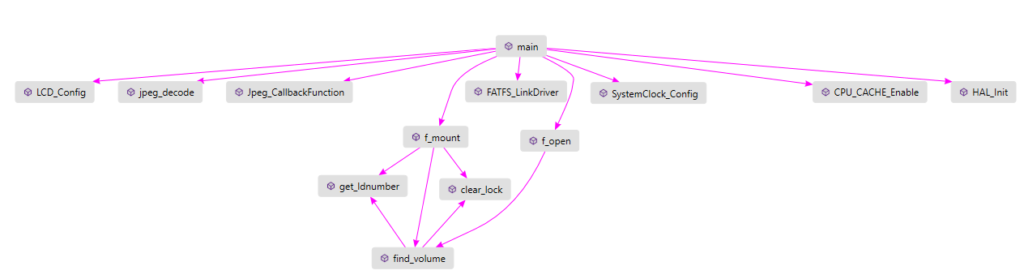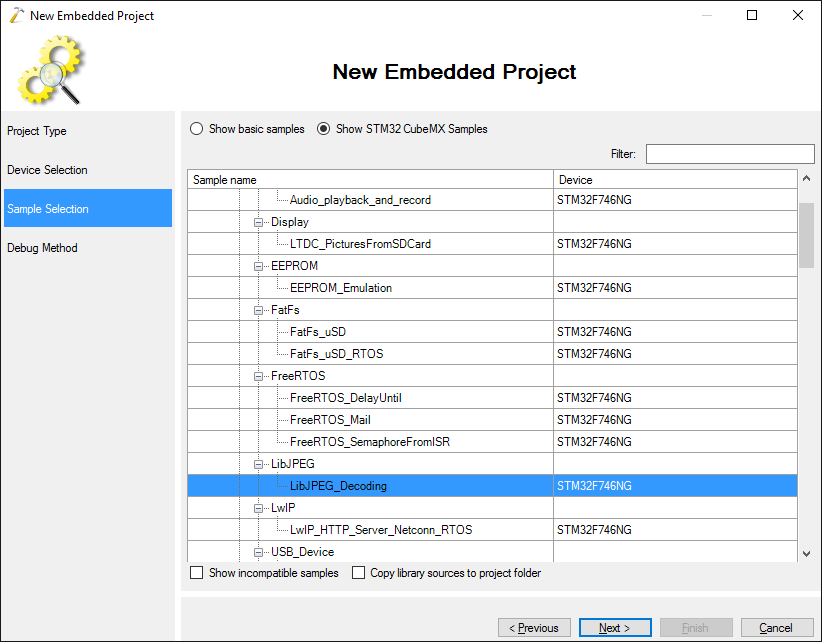Today we have released VisualGDB 5.2 Beta 4. Among various small improvements and optimizations it now allows automatically browsing and experimenting with over 3000 detailed code samples for the STM32 microcontrollers included in the STM32 CubeMX software libraries.
To use the new feature, simply install the latest VisualGDB 5.2 beta and update your STM32 BSP to v4.0 or later. Once you do that the “Sample Selection” page of the Embedded Project Wizard will show an option to browse through the STM32 CubeMX samples. Once you select that, VisualGDB will display the samples matching the device you selected. Picking one and completing the wizard will automatically generate a project based on it: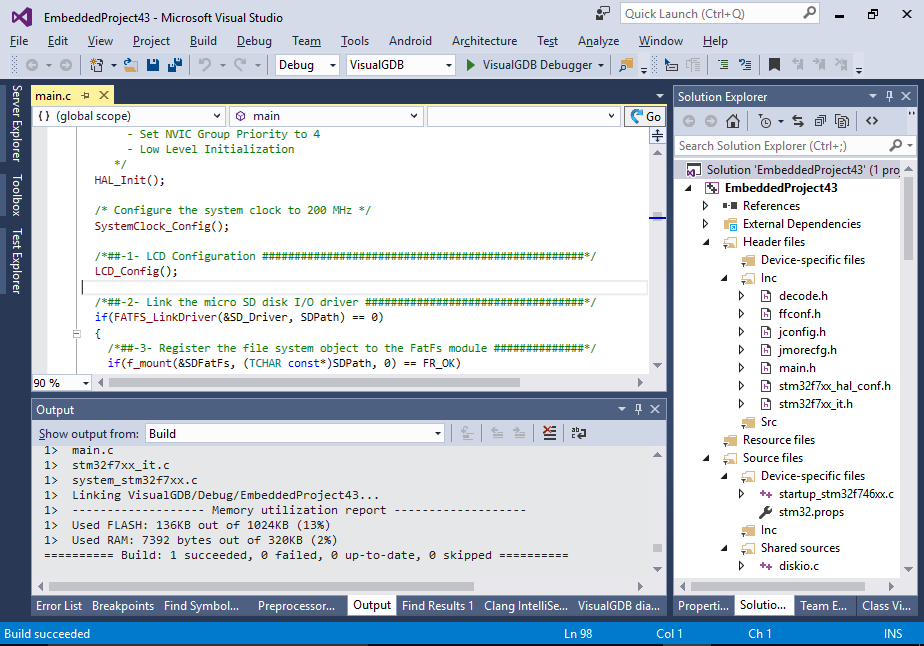
All of the samples included in the STM32 BSP were automatically tested to build without errors, so you can start exploring it with features like Code Map, or just hit F5 to get it programmed into your device and study it by stepping through the code: