Today we are proud to announce the first preview of VisualGDB 5.5. This version features gradual usability improvements across the board and introduces integration with even more tools and frameworks. In this post I will give you an overview of VisualGDB’s highlights.
Better view for complex error messages
Everyone working with complex C++ projects sometimes gets puzzled by a cryptic error message involving template instantiation stack, some header file locations and more details. Although GCC does its best to provide as much context about such cases as possible, the regular Visual Studio’s error list window loses most of that information. So in VisualGDB 5.5 we are introducing a new advanced view for build messages: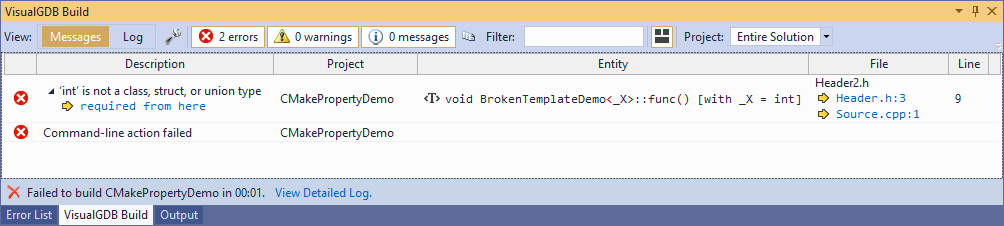 The new view is capable of displaying the advanced error context reported by GCC, understands multi-line error messages originating from CMake, Keil or IAR compilers and provides an easy way of switching between an error message and the corresponding part of the build log:
The new view is capable of displaying the advanced error context reported by GCC, understands multi-line error messages originating from CMake, Keil or IAR compilers and provides an easy way of switching between an error message and the corresponding part of the build log: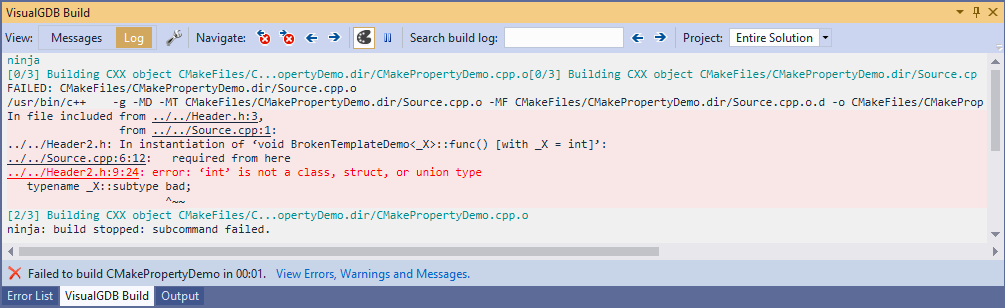
Advanced Property Engine
In the previous VisualGDB versions we have introduced several advanced project types: CMake, Arduino, Mbed and more. VisualGDB was previously capable of adding/removing files to those projects and editing basic build settings, but it never matched the detail level of the regular MSBuild projects. VisualGDB 5.5 fixes that with the new Advanced Property Engine: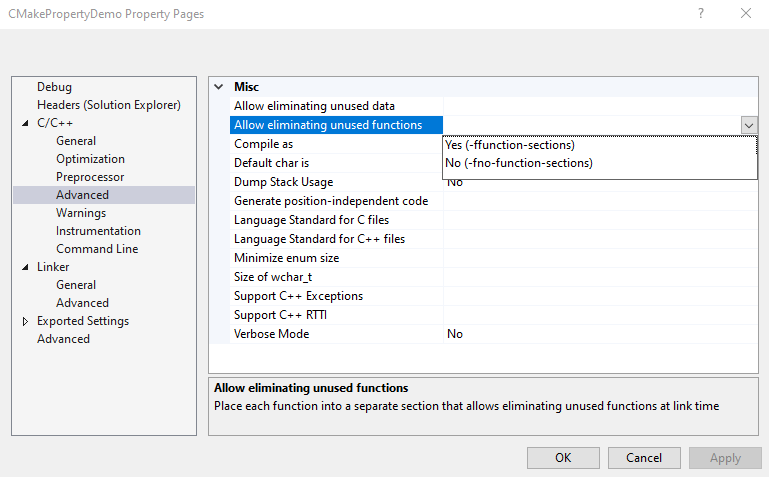 Now you can edit advanced compiler/linker settings for Arduino, Mbed, CMake and ESP-IDF projects the same way as they were previously available with MSBuild. Advanced CMake projects now also support overriding some of the settings for specific source files.
Now you can edit advanced compiler/linker settings for Arduino, Mbed, CMake and ESP-IDF projects the same way as they were previously available with MSBuild. Advanced CMake projects now also support overriding some of the settings for specific source files.
First-Class IAR Support
VisualGDB 5.5 fully supports the IAR compiler. Simply select your IAR compiler instead of GCC when creating a project and VisualGDB will parse its supported device lists, create a project for you and let you edit IAR-specific settings using the regular MSBuild property sheets: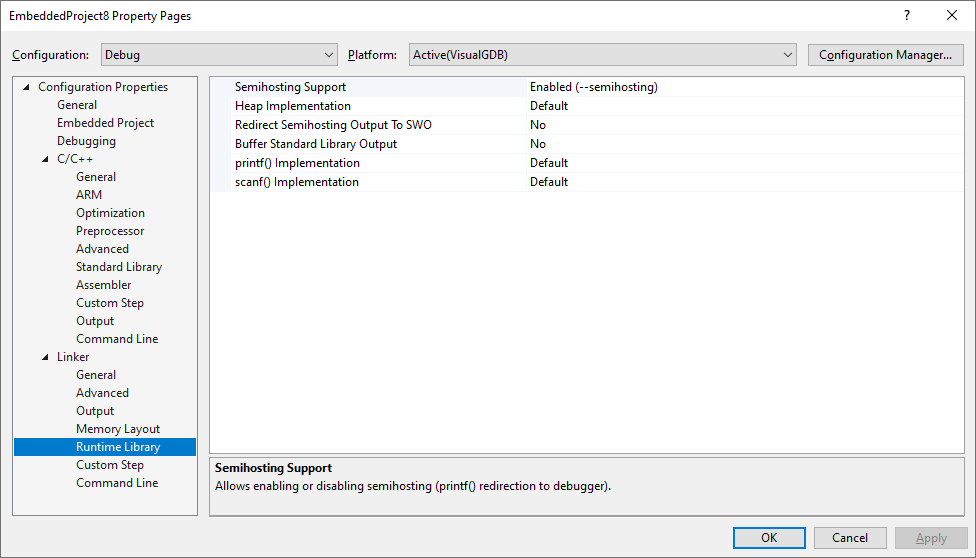
Advanced Linux Symbol Settings
We have also improved the workflow for debugging large Linux projects. The new Debug Symbols page of VisualGDB Project Properties lets you chose which of the libraries will get their symbols automatically loaded and provides an easy interface for controlling gdb symbol indexes: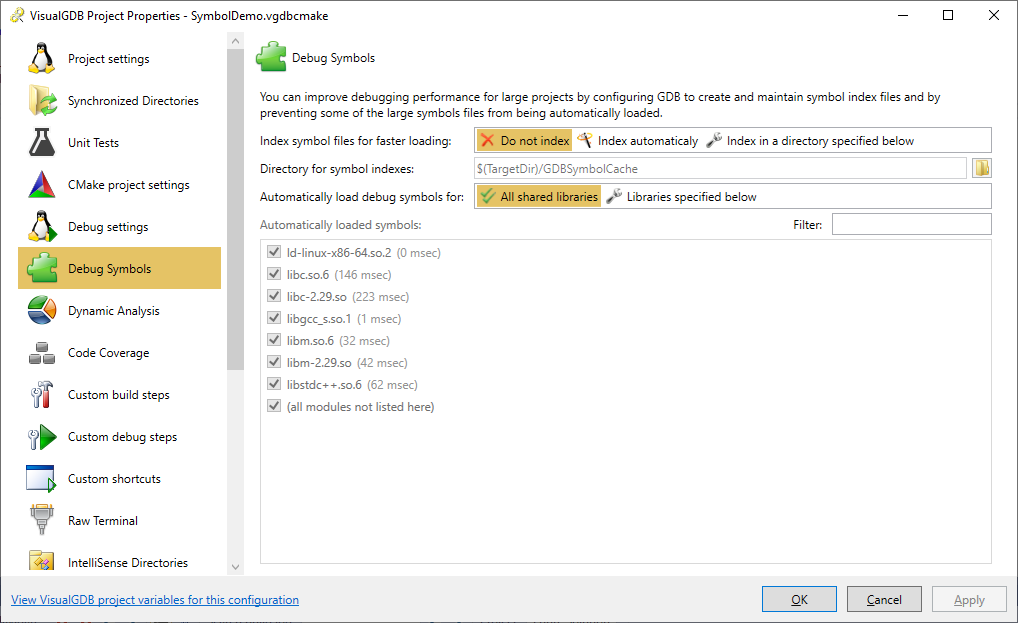 You can now also configure VisualGDB to automatically strip the debug symbols when deploying executables and libraries to the targets.
You can now also configure VisualGDB to automatically strip the debug symbols when deploying executables and libraries to the targets.
Improved Mbed Integration
We have considerably optimized the Advanced Mbed Project Subsystem, dramatically reducing project load times. Mbed-based projects now also support both instrumenting and sampling profilers and real-time watch.
Better support for CMake-based Qt Projects
As CMake is becoming the number one build system for Qt-based projects, we have updated VisualGDB to support it out-of-the-box. You no longer need to create any rules, or edit project files. Simply select “A Qt-based application (CMake)” in the VisualGDB’s Linux Project Wizard and it will configure everything for you.
Support for ESP-IDF 3.3, 4.0 and Atmel START
VisualGDB 5.5 comes with out-of-the-box support for the latest ESP32 toolchains and IDF releases, as well as the Atmel START project generator, so you can focus on development and not spend any time on manual setup.
Try it out
VisualGDB 5.5 Preview 1 is out. Download it here and don’t hesitate to write to us if you have a feature suggestion, or encounter a bug. You can also browse the full VisualGDB change log here.