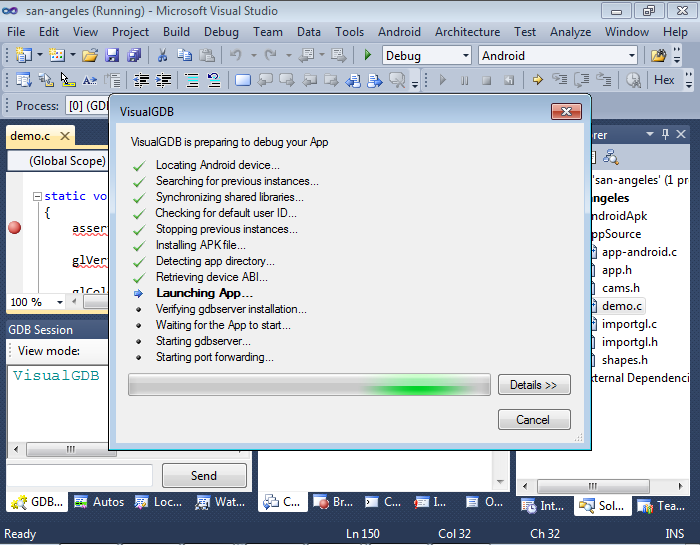Native Android development can be really puzzling. Multiple tools, multiple versions, undocumented features, script errors, Google clearly stating that NDK will not benefit most apps…
As of February 2013, there are two ways of building a native Android app with Visual Studio: our VIsualGDB tool and the vs-android project. Although vs-android does not include a debugger, it is still used by many developers to build native Android apps. The key is its build system. Being based on the new MSBuild engine introduced with Visual Studio 2010, it creates a separate platform in Visual Studio using the Android GCC instead of Microsoft C++ compiler. Although this does not involve NDK makefiles and will not automatically reflect any changes made with the new NDK releases, it is still a pretty smooth way of building your Android app.
Having said this, we’re proud to announce that VisualGDB 3.0 is now compatible with vs-android. We have made it really simple and smooth: simply open an existing vs-android project, select it as the startup one and then use the Android->Debug Android App command in Visual Studio to deploy and debug it automatically.
There is also a detailed step-by-step tutorial on debugging vs-android projects with VisualGDB.