Forum Replies Created
-
AuthorPosts
-
support
KeymasterHi,
The ESP32 projects (and other Advanced CMake projects) use a different structure of settings compared to the regular MSBuild/Make projects.
Please see this page for a detailed overview.
support
KeymasterHi,
According to our records, your license does not have an active technical support. If you believe it is a mistake, please contact our support via the contact form.
support
KeymasterHi,
The exact names and structure of the IRQ handlers slightly varies between different mbed versions.
In general, the thread_switch_helper callback is supposed to be called just before the mbed runtime switches the context to another thread, so the VisualGDB profiler could handle this event and update its internal structures accordingly.
If the version you are using does not have the SVC_ContextSwitch call, please try locating the logic responsible for loading the stack pointer (similar to SVC_ContextRestore on the screenshot in our profiling tutorial) and inserting the call to thread_switch_helper just before it.
Edit: we have just retested the VisualGDB profiling with the latest mbed release and updated the tutorial. As of mbed 6.16, the call to thread_switch_helper goes right after the SVC_ContextRestore label and needs to save/restore the LR register as well as shown in the updated tutorial.
support
KeymasterHi,
We have just rechecked the switching between the debug and release configurations and it worked just fine.
Most likely, you have changed some project settings to the values preventing VisualGDB from loading it.
Please try creating a new project from scratch and check if the problem persists. If not, please try comparing the settings between the 2 projects and eliminating the differences one-by-one.
support
KeymasterHi,
For CMake projects, the debugged executable path is automatically derived from the actual project structure. If you would like to debug arbitrary executables, we would advise using Quick Debug instead.
If you would like to have multiple debug configurations, you can try using the configuration/platform manager. Simply add a CMake-level variable in the configuration settings, and then check it on the CMake statement level (e.g. using the ${} syntax or in conditional statements) to produce different executables in different configurations.
VisualGDB will automatically pick up the correct executable based on the active platform.
If this is not what you are looking for, please let us know more what you are trying to accomplish, and we will try to suggest a better solution.
August 1, 2022 at 18:54 in reply to: Clang Intellisense: Cannot connect to the smart tag backend. #32921support
KeymasterHi,
Please refer to the following page for details: https://visualgdb.com/documentation/mefcache/
support
KeymasterHi,
This error means that gdb requests the device to read the memory at address 0x20050004 and the device responds with an error. The address would normally be computed by OpenOCD based on the debug settings (e.g. device script) and the ELF file produced by the mbed build.
The best way to troubleshoot it would be to recheck the device datasheet whether it’s a valid memory address (e.g. part of RAM). If it is, please double-check the OpenOCD debug scripts and settings for possible settings preventing memory reads from working. If it is not, please recheck the ELF file and the debug settings for possible hints pointing to the incorrect address.
support
KeymasterThanks for sharing this. It indeed looks like a change in ESP-IDF structure and not something VisualGDB would handle automatically. That said, if you do not want to edit the CMakeLists files manually, you can always specify the extra environment variables via the VisualGDB GUI as shown below:
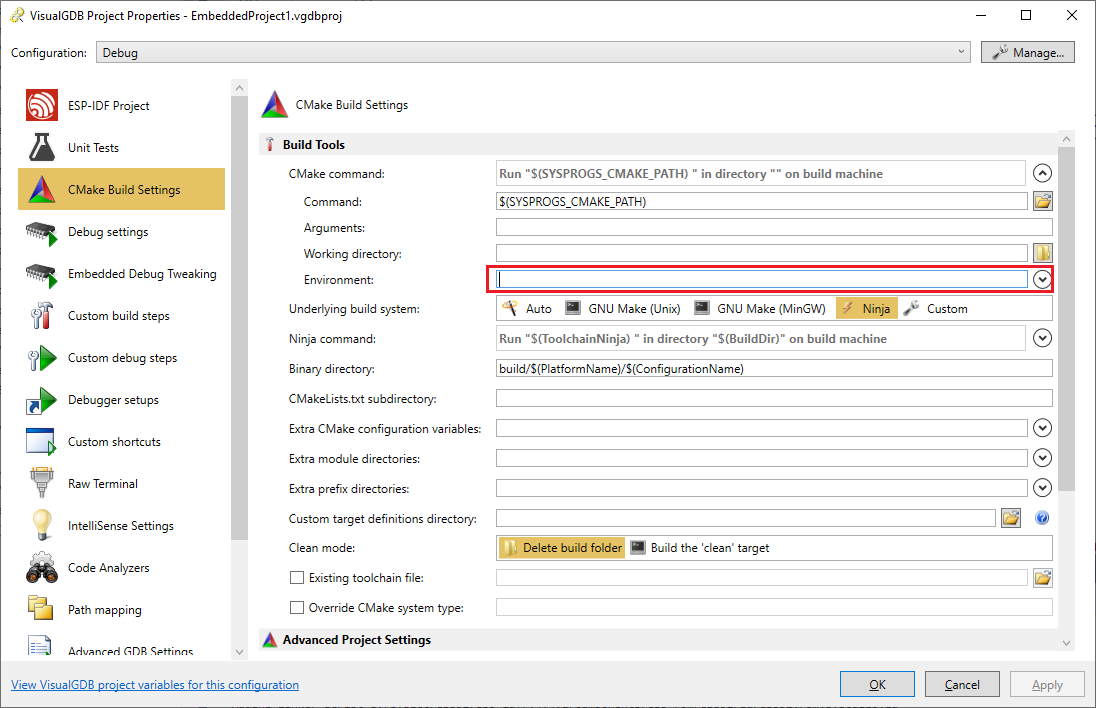
Attachments:
You must be logged in to view attached files.support
KeymasterNo problem, we have added a detailed documentation page explaining MEF issues: https://visualgdb.com/documentation/mefcache/.
If it doesn’t help, please share your observations (the logs mentioned on the page) and we will help you get it working.
support
KeymasterHi,
Sorry, it looks like something specific to your project or the gcc compiler rather than a VisualGDB-specific issue. If you would like to get generic programming help, please consider creating a question on StackOverflow instead.
support
KeymasterThank you for your efforts. We will be happy to investigate the issue further if any other user with a valid license and active support confirms that it affects them as well.
support
KeymasterHi,
This looks like the VisualGDB’s anti-tampering protection has turned on, disabling various functionality in different modules. Please make sure you use an unmodified version of VisualGDB with a valid license.
support
KeymasterNo problem. Feel free to bump this thread once ESP-IDF v5 is officially released and we will provide a timeline on fully integrating it.
support
KeymasterHi,
Please let us know the email address associated with your license key so that we could check your support status.
support
KeymasterHi,
You can try following this tutorial to setup the project manually. Also, if IAR supports the device out-of-the-box, you can the IAR compiler with VisualGDB as shown here.
We can also do the necessary research and build the BSP for you for a small fee if you prefer.
-
AuthorPosts