Forum Replies Created
-
AuthorPosts
-
support
KeymasterHi,
No problem. If you encounter any issues, feel free to post here and we will help.
support
KeymasterHi,
Please try searching the header files in the Nordic SDK directory for the definitions of NRF_POWER_THRESHOLD_V25. E.g. in SDK 13.0 it is defined in nrf_soc.h, but only if SOFTDEVICE_PRESENT is defined as well. Hence you would need to ensure that the softdevice is enabled for your project.
support
KeymasterHi,
Are you installing the latest VisualGDB 5.2R9 (or 5.3)? The installer should normally create the “C:\Program Files (x86)\MSBuild\Microsoft.Cpp\v4.0\Platforms\VisualGDB” folder with 6 files inside it. Is the folder created? If not, please try running msiexec /l* visualgdb.log /i VisualGDB-<version>.msi and then submit the log file here so that we could check why the MSBuild platform is not installed.
support
KeymasterHi,
You can add it to the custom post-build commands in VisualGDB Project Properties (requires Custom Edition and higher).
support
KeymasterHi,
The “flash bank name ‘stm32f4x.flash’ already exists” error means that the FLASH name you specify is already used by the default FLASH memory bank. Simply change $_FLASHNAME to any arbitrary name (e.g. qspi). The bank name does not refer to a specific driver, instead it defines a unique name for the newly created bank.
The “Failed to connect to the debug stub” message means that GDB could not connect to OpenOCD (most likely because OpenOCD exited with an error). Please examine the OpenOCD window (or the GDBServer log in the VisualGDB error detail window) for details.
August 3, 2017 at 06:40 in reply to: FreeRTOS compile error: instruction not allowed in IT block — 'msr psp, r0'… #11889support
KeymasterHi,
Most likely the FreeRTOS port file you are using is not compatible with your CPU core and floating point mode. Please try changing FreeRTOS port via VisualGDB Project Properties -> Embedded Frameworks (or manually selecting a port.c file from a different folder if you are not referencing FreeRTOS via VisualGDB framework mechanism).
support
KeymasterHi,
If you already have a Makefile for the GCC compiler, you can simply select “import a project built with command line tools” in the VisualGDB project wizard and it will create a wrapper project that will invoke GNU Make to build it. It won’t have a 2-way synchronization between the settings in the Makefile (e.g. list of source files) and the Visual Studio project, but would be extremely easy start with.
Another approach would be to extract the list of source files and the build settings (like header search paths) from the Makefile and manually enter it into a VisualGDB project (we recommend using creatinga new MSBuild-based project for your device to begin with). This requires a bit extra effort, but would get a 100% integrated development experience (e.g. adding a new preprocessor macro or changing optimization level would immediately take effect for both IntelliSense and build).
If you encounter any problems along the way, feel free to post the details here and we will help.
support
KeymasterHi,
The mechanism used in the tutorial would work for any compiler that produces ELF files that can be debugged by gdb (ARM Clang V6 is compatible). However the specific steps (e.g. the exact compiler arguments or the linking order) could be different.
We currently don’t have an out-of-the-box tutorial for the ARM Clang compiler, so we would advise trying to follow the regular Keil tutorial and making the necessary changes to account for the different compiler. If you encounter any difficulties along the way, feel free to post the details here and we will help you resolve any issues you encounter.
support
KeymasterHi,
This looks like a corrupt VisualGDB installation. Please try uninstalling it and reinstalling it back.
support
KeymasterHi,
Most likely your board is not compatible with the original Nordic boards and requires some adjustments to the code (e.g. changing clock parameters or GPIO numbers for other functions). If you are not sure, we would advise getting one of the supported Nordic boards, getting the code to work there and then moving over to the custom board.
support
KeymasterHi,
We looked into the new CC3220S SDK and unfortunately its internal structure is completely different from the SDK we used for CC3200.
Given that currently the popularity of CC3220S is a fraction of the CC3200 popularity, we do not have any short-term plans for fully wrapping the new SDK.
We could help you resolve any issues you discover while following the legacy device tutorial or we could also build an updated BSP for a small fee as a part of our consulting services if you don’t want to wait until CC3220S gets enough popularity for us to support it officially.
Another option would be to create a project with Code Composer and import it into VisualGDB (or debug the ELF file produced by it via Quick Debug).
support
KeymasterHi,
VisualGDB already allows showing the local variables on top of other suggestions via a corresponding button:
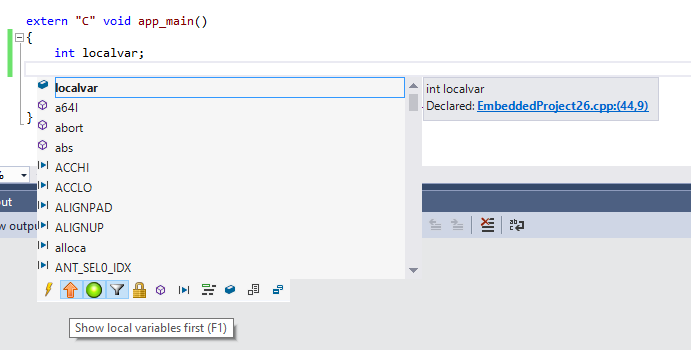
However it does not distinguish all the possible scopes (only local variables vs. everything else).
-
This reply was modified 8 years, 6 months ago by
support.
Attachments:
You must be logged in to view attached files.support
KeymasterHi,
Sorry, this is a bit too specific and non-trivial to add. We would recommend using name filtering (typing a part of the method or a class) and type filters (buttons in the suggestion window) instead.
support
KeymasterHi,
This is a separate issue. Generally ESP32 IDF does not work when built with the disabled optimization (-O0) and requires changing the optimization level to at least -Og. This also fixes the inline functions.
support
KeymasterHi,
You can increase the delay via Tools->Options->VisualGDB->General->SSH->Minimal delay between PTY requests.
Alternatively please try updating your SSH package on the Linux side (see this thread for the related package versions).
-
This reply was modified 8 years, 6 months ago by
-
AuthorPosts