Forum Replies Created
-
AuthorPosts
-
support
KeymasterNo problem. Let us know if you have further questions and we will be happy to help.
support
KeymasterHi,
The files you mentioned are generated by the STM32CubeMX tool and can be imported into VisualGDB as shown in this tutorial. They are indeed not a part of the basic project templates.
The “Inline GDB Stub Output” window contains text sent to the gdb session by the gdb stub (e.g. OpenOCD or Segger J-Link) and typically contains error and warning messages (sometimes repeating the regular stub output).
You can use the Memory window to view the memory contents at a specific address.
support
KeymasterHi,
Are you using the GCC ARM toolchain or the Keil ARM toolchain (that is supported since v5.4 Preview 10)?
support
Keymaster@MystikReasons, Thanks for sharing this!
support
KeymasterHi,
Thanks for the logs. It looks like the ESP32 chip does not respond properly to JTAG commands and OpenOCD drops the connection:
Error: cpu0: esp32_fetch_all_regs (line 255): DSR (120034E5) indicates target still busy!
Please try erasing the target FLASH memory using esptool.py. If this doesn’t help, please share the OpenOCD log above with Espressif and check if they know any workarounds (we do not have access to the internal Espressif’s documentation, so it’s hard for us to provide any more specific help when it comes to communication issues between various components that are not maintained by us).
support
KeymasterHi,
It looks like you are using the ARM build of gdb that is not compatible with the ESP32 devices. Please use our ESP32 toolchain instead. You can find a detailed step-by-step tutorial here: https://visualgdb.com/tutorials/esp32/esp-idf/
support
KeymasterHi,
If you want to redirect the ESP_LOGI and similar functions to the app_trace console, you may need to enable some ESP-IDF configuration parameters. Please check the ESP-IDF documentation for details. If instead you want to view the output from the serial port, please use the Raw Terminal page of VisualGDB Project Properties (Custom edition or higher) or our free SmarTTY tool.
support
KeymasterHi,
Please try entering this command manually in the GDB Session window, or use VisualGDB Project Properties -> Additional GDB Commands page to have VisualGDB run it automatically.
support
KeymasterHi,
Sorry. If you are interested in trying out the new components logic, please feel free to contact our sales (give a link to this forum thread) and we will issue you a brief trial extension voucher, so you can try it out and decide if it’s worth upgrading to Custom. Please also consider trying this build: http://sysprogs.com/files/tmp/VisualGDB-5.4.10.2621.msi
It contains improved logic for checking Keil pack conditions, supports multiple component instances and creates configuration file templates using the same logic as the uVision IDE.
support
KeymasterHi,
Most likely the app_trace is not enabled for your project. Please try following this tutorial in order to enable it: https://visualgdb.com/tutorials/esp32/apptrace/
support
KeymasterHi,
This looks like a TCP communication error between VisualGDB and OpenOCD. Please try restarting your computer and disabling the firewall, as it might be blocking OpenOCD.
If the error persists, please try ignoring the error and starting a debug session. Then check both OpenOCD and gdb logs for more detailed error messages.
support
KeymasterHi,
Looks like you are using VisualGDB 5.3. In that version you can achieve the same effect by adding “-DKEY=VALUE” arguments to CMake command line. Alternatively please consider updating to VisualGDB 5.4 Preview 10 – we have redesigned many configuration dialogs and pages in that version to make them more intuitive and easy to use.
support
KeymasterHi,
Please use the setting under VisualGDB Project Properties shown below:
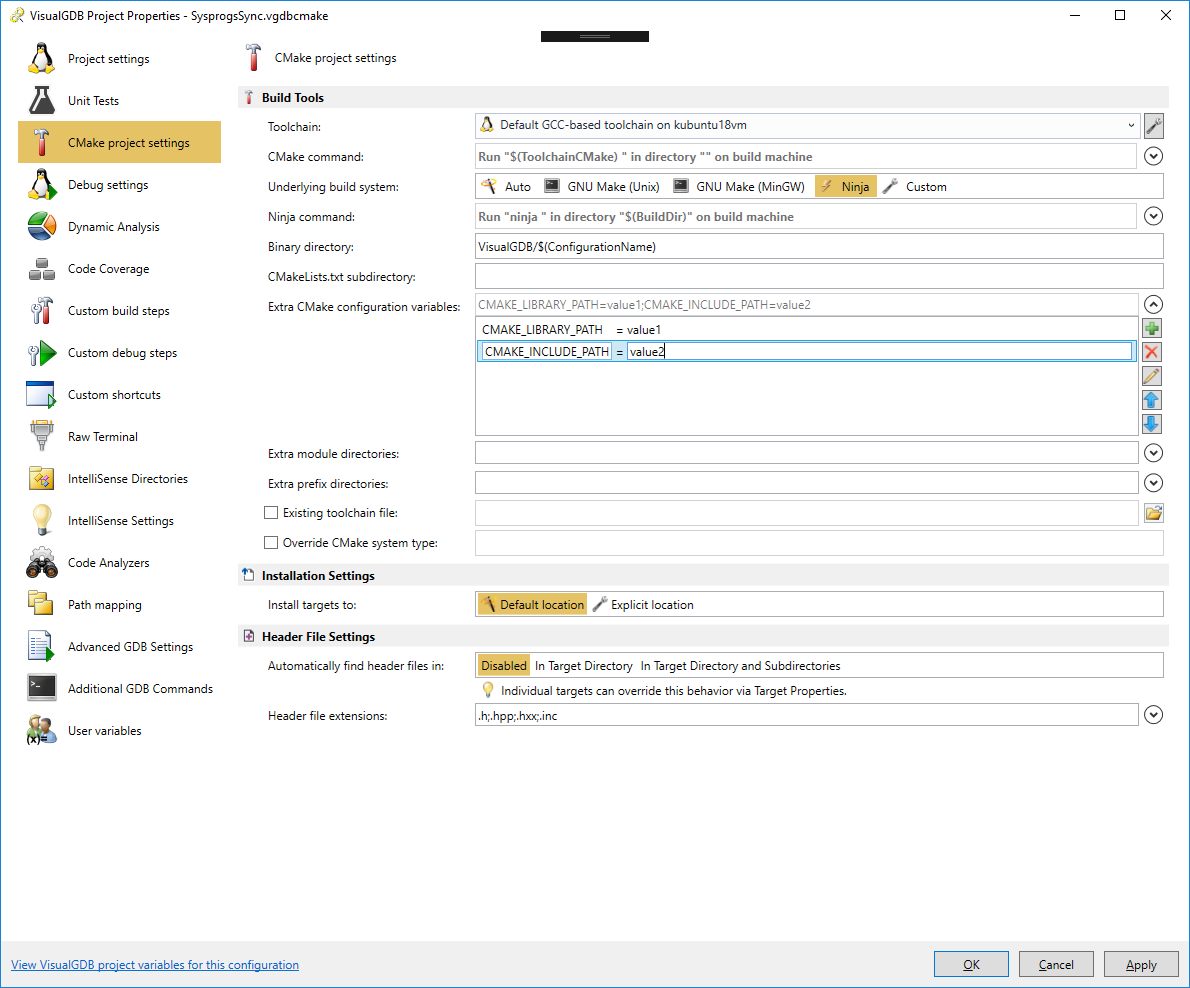
Attachments:
You must be logged in to view attached files.support
KeymasterHi,
The Keil components are fully supported, although due to the relatively high complexity of the Keil pack definitions, this feature is only available in the Custom edition. If you are using a lower edition, please consider creating a project in the uVision IDE, discovering the list of source files and preprocessor macros and adding them manually to your VisualGDB project.
support
KeymasterHi,
For Keil projects VisualGDB imports the device list (and the packages) directly from the Keil packs. Hence please double-check that you can create a project for your device using the uVision IDE. If not, please install the missing Keil packs and restart Visual Studio. VisualGDB will then rescan the Keil packs and show the devices in the device list.
-
AuthorPosts