Forum Replies Created
-
AuthorPosts
-
dwestaby
ParticipantThanks for the direction.
Selecting Release from the Solution Configuration dropdown was compiling the Debug configuration. Checking on the Configuration Manager, I found the Release solution was linked to the Debug configuration.
Fixed that, and everything appears working. Hurrah!
———
Easy to spot in the repo diff. The config link is stored in the .sln file. Was most likely inadvertently changed while trying to search for fixes to the previous issues with the build steps and configurations.
Thanks again!
dwestaby
ParticipantI still have an issue. I purchased the license upgrade and Custom Build Steps are still not executing.
After re-entering my upgraded product key, I can now see the custom build steps option under VisualGDB Project Properties.
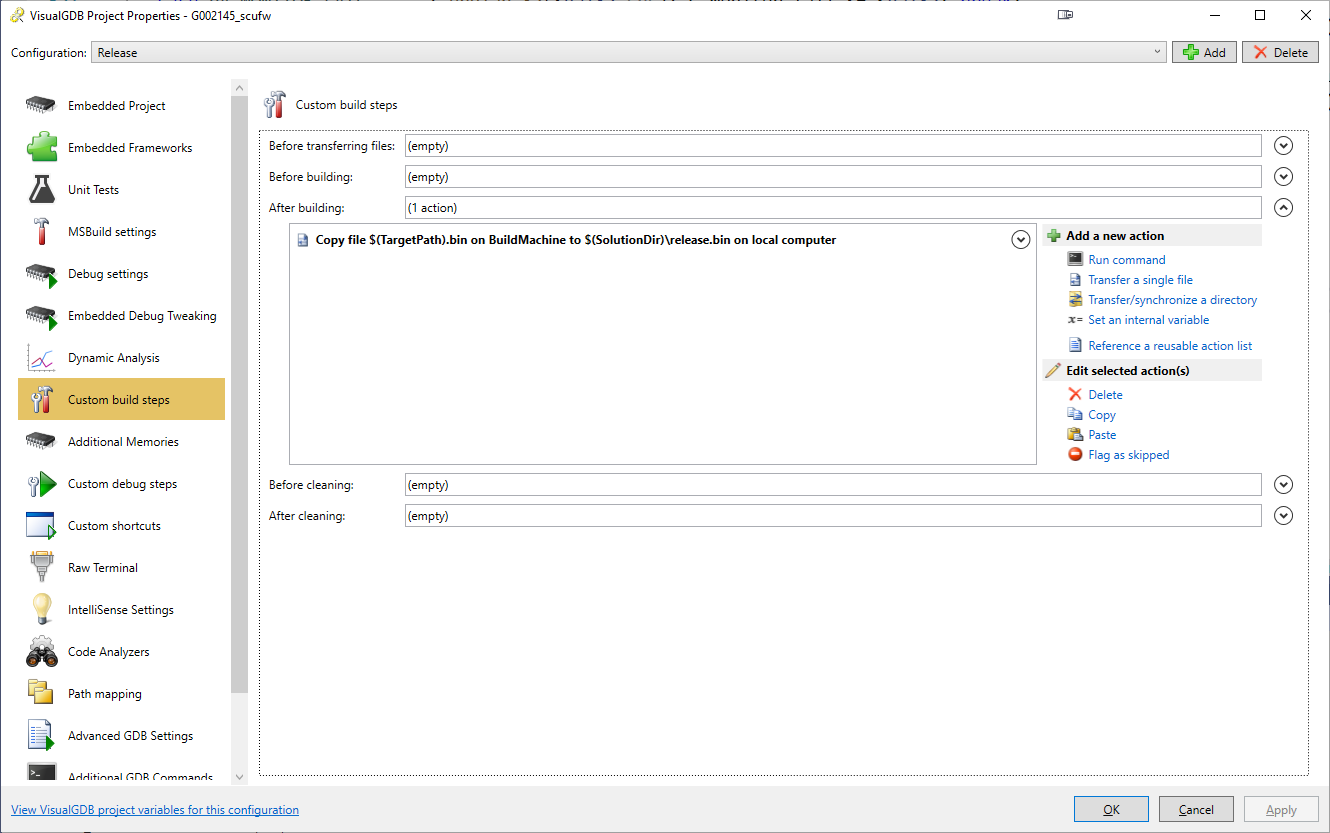
However, when I Build I do not see the build step in the output window, and I don’t see the file created in the project folder.
I closed and re-opened Visual Studio, rebooted my pc, installed latest VisualGDB (5.5R3 build 3898), and am doing clean builds. My PostBuildActions are still being ignored.
-
This reply was modified 5 years, 3 months ago by
dwestaby.
-
This reply was modified 5 years, 3 months ago by
dwestaby.
-
This reply was modified 5 years, 3 months ago by
dwestaby.
Attachments:
You must be logged in to view attached files.dwestaby
ParticipantConfirmed. The license is different. I have the Embedded Edition and others have Custom Edition.
The Embedded Edition is both missing VisualGDB menu entries to configure post build scripts AND ignores the post build tags in the configuration .vgdbsettings file. No error messages during compile. The build output window shows no warning or message that anything is wrong. Yet, my build is incomplete without the post build steps.
To prevent future confusion, I suggest updating the support pages and tutorials for “more premium” features to include a link to the feature matrix page. For example, there is no mention of licenses or different editions on the official tutorial. The only prerequisite is “ensure that VisualGDB 4.0 or later is installed”.
dwestaby
ParticipantSearch your project for ‘com.sysprogs.toolchainoptions.arm.syscallspecs’. You will find it used by the linker in your .props file. Delete the reference under <AdditionalOptions>.
If you compare your .props file to the version before you did the BSP update, you’ll see the addition. Removing that allowed me to compile.
-
This reply was modified 5 years, 8 months ago by
dwestaby.
-
This reply was modified 5 years, 3 months ago by
-
AuthorPosts