Sysprogs forums › Forums › VisualGDB › VisualGDB Memory window colors
Tagged: colors, Debug, memory window, visualgdb
- This topic has 7 replies, 2 voices, and was last updated 1 year, 6 months ago by
support.
-
AuthorPosts
-
July 7, 2024 at 21:01 #35773
psychygiraffe
ParticipantLast night I updated VisualGDB to version 6.0R3 (build 5191) in Visual Studio Community 2019 (Version 16.10.2)
So far everything is working great and maybe this is the intended behavior but the text and background colors for the VisualGDB memory window do not adopt the same colors as the default memory window. Is there a way to manually change the colors of the VisualGDB memory window? I know this a small thing but being able to quickly glance at the memory window with different colors for address, data, and data changed helps my brain… I have attached screen shots of the two different windows. The colorful one is the default memory window, the Black on white is VisualGDB’s. Also, the default memory window does not read memory, but I’m guessing that’s normal?
Before I updated (version 5.5r5) the colors of the memory window were the same as the default memory window.
Thank you for any help provided! Love this product, excited I don’t have to use Stm32CubeIDE.
-Jarrod
-
This topic was modified 1 year, 7 months ago by
psychygiraffe.
Attachments:
You must be logged in to view attached files.July 7, 2024 at 22:07 #35777support
KeymasterHi,
This would normally only happen if you change the VS color theme after using the memory window for the first time. If this is the case, please try simply restarting Visual Studio, and the colors should look normal next time.
July 8, 2024 at 16:51 #35782psychygiraffe
ParticipantHey!
I forgot to mention I tried that and the behavior is consistent. Gave it another shot and still no change.
July 8, 2024 at 20:57 #35783psychygiraffe
ParticipantI was reading some other forum posts and noticed another users memory window was also just black text on white background
https://sysprogs.com/w/forums/topic/hidden-data-in-the-memory-view-after-switching-from-hex-to-uint/
July 9, 2024 at 15:05 #35787support
KeymasterNo problem. This could be a bug that gets occasionally triggered under some conditions, although we would need more information to pinpoint it. Normally, the window should look like this on the dark theme:
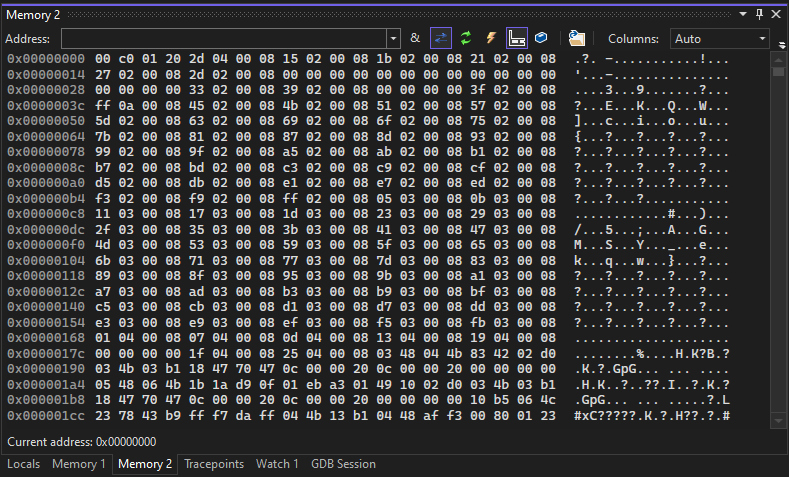
We have slightly simplified the theme loading logic in VisualGDB and added extra logging to it. Please try this build: VisualGDB-6.0.103.5201.msi
If the problem persists, please follow the steps below:
- Start a debug session.
- Open and enable View->Other Windows->VisualGDB Diagnostics Console.
- Open a memory window that was not open before (e.g. Memory 2). You can also try closing and reopening it.
- Check the diagnostic log for messages mentioning Memory editor.
If you could post the exact messages you get along with the exact action that triggers them (e.g. opening a memory window for the first time), we should be able to narrow it down.
Attachments:
You must be logged in to view attached files.July 22, 2024 at 00:44 #35802psychygiraffe
ParticipantThat install package seems to have some bugs in it, Visual Studio says there were over 700 errors but it compiled fine, reverted to the currently released version and the problem went away.
Tried it in that install and it still didn’t work. I logged the output from version 6.0R3 (build 5191).I cleared the log output, opened memory window 2, selected yes to open the vgdb memory window. I covered up some file paths and messages not related to opening the memory window.
Attachments:
You must be logged in to view attached files.July 23, 2024 at 01:02 #35804psychygiraffe
ParticipantHere is something interesting, If I have the memory window in live mode and change a value in flash memory, when it updates you can see the colors I have chosen.
Attachments:
You must be logged in to view attached files.July 23, 2024 at 14:56 #35817support
KeymasterHi,
This is likely some race condition between loading the colors from VS settings and using the loaded colors to render the memory window contents. However, it is hard to say anything specific without the logs from the new build. The log from 6.0R3 doesn’t help because v6.0R3 does not have the logic for logging the memory window theme events.
You can try this build: VisualGDB-6.0.103.5202.msi. If it still produces strange errors, it could be an indication of something else going wrong (e.g. some common assemblies or cache being corrupt). You can try creating a new project from scratch and trying out the memory window with it. If it still fails with strange errors, please share more details (project type, exact steps to create it, uncropped screenshots of the VS window showing the error).
-
This topic was modified 1 year, 7 months ago by
-
AuthorPosts
- You must be logged in to reply to this topic.