Sysprogs forums › Forums › VisualGDB › Toolchain shows in packages dialog but not project wizard
- This topic has 10 replies, 3 voices, and was last updated 5 years, 5 months ago by
support.
-
AuthorPosts
-
October 16, 2018 at 14:55 #22321
Jamie
ParticipantI am trying to make a new cross compiling toolchain from https://releases.linaro.org/components/toolchain/binaries/5.4-2017.05/aarch64-linux-gnu/gcc-linaro-5.4.1-2017.05-i686-mingw32_aarch64-linux-gnu.tar.xz
I have downloaded and extracted into c:\SysGCC\TX2 using the “Manage VisualGDB Packages->Import a 3rd-party toolchain” it is successfully imported and tests complete ok.
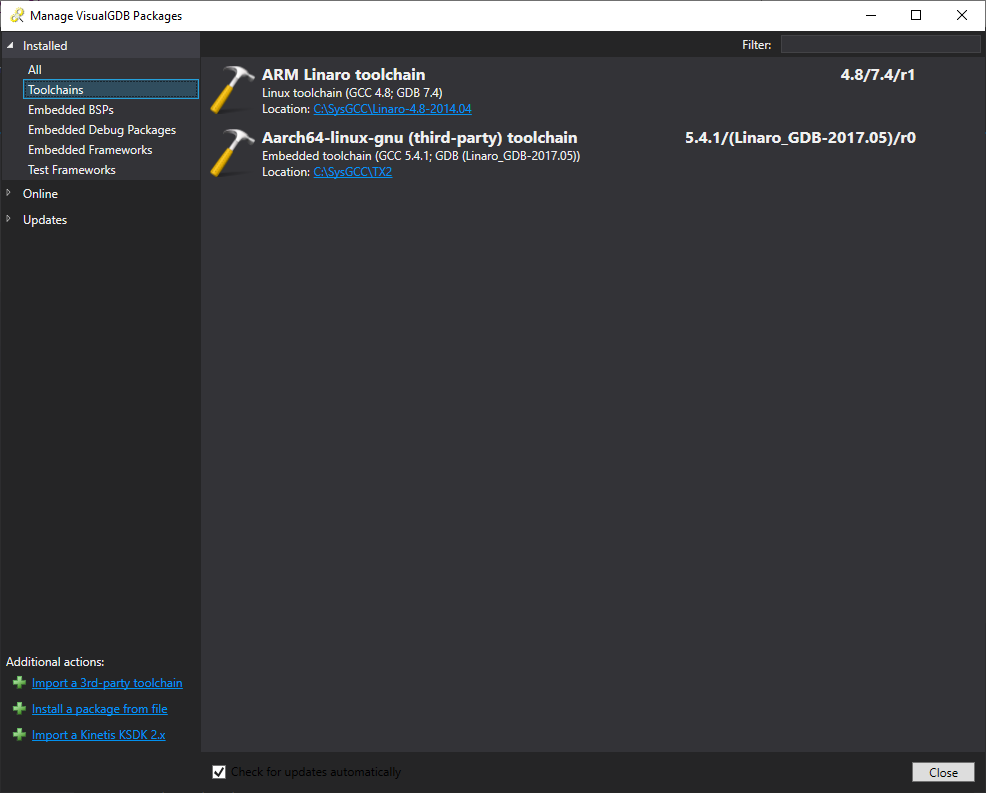
However when I use the new project wizard it is not listed in the “Cross-toolchain” dropdown.
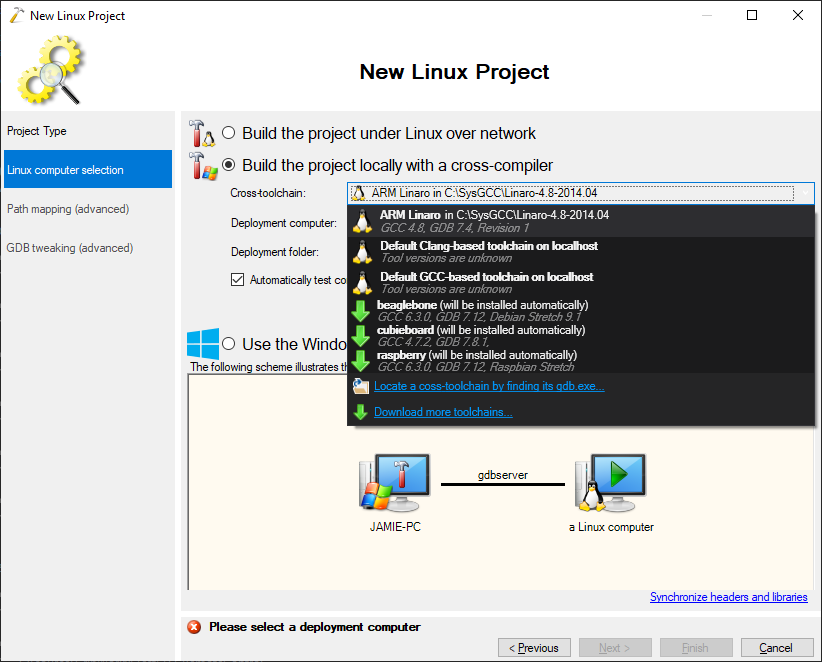
If I then choose “Locate a cross-toolchain by finding its gdb.exe” it takes me straight to the gdb.exe and selecting it then runs the tests successfully but once completed leaves me with “No toolchain selected. Click here to select one.”
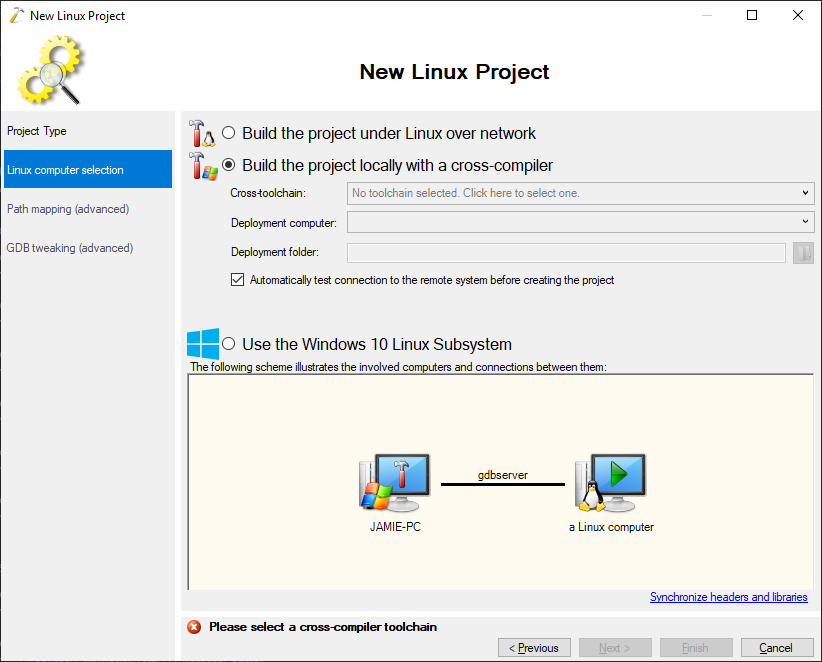
Using 5.3R8
-
This topic was modified 5 years, 6 months ago by
Jamie.
-
This topic was modified 5 years, 6 months ago by
support. Reason: fixed link
Attachments:
You must be logged in to view attached files.October 16, 2018 at 15:09 #22327Jamie
ParticipantWordpress somehow managed to double that link up. Going for text mode this time.
Pity there is no preview option.
October 17, 2018 at 01:52 #22335support
KeymasterHi,
This looks like an issue that is already resolved in VisualGDB 5.4. Please try installing the latest VisualGDB 5.4 Preview 7 and let us know if the problem persists.
P.S. No worries about the link, we have edited your original post to show the correct URL.
October 17, 2018 at 11:00 #22339Jamie
ParticipantHi
Unfortunately it is still persisting in 5.4
I’m wondering if the registry entries aren’t being created properly?
As only the older Linaro toolchain (which works for i.mx6 builds) is in HKEY_CURRENT_USER\Software\Sysprogs\VisualGDB\ToolchainsFromGDBPaths no mention of newer Linaro toolchain for aarch64 TX2.
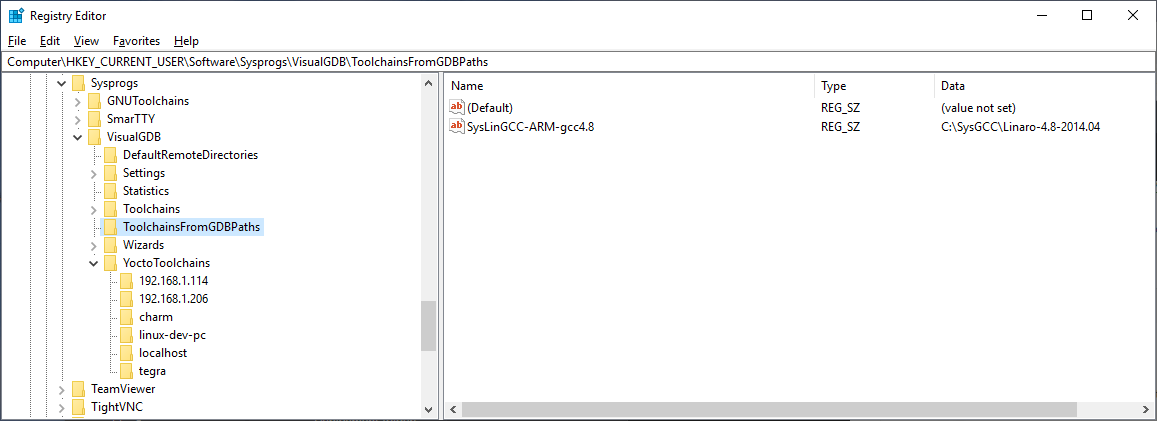
Attachments:
You must be logged in to view attached files.October 17, 2018 at 17:36 #22344support
KeymasterHi,
No problem, we will help you resolve it. VisualGDB 5.4 imports the custom toolchain by creating folder under %LOCALAPPDATA%\VisualGDB\ToolchainProfiles\localhost. Please double-check that a folder corresponding to your toolchain has been created and that it either contains a Toolchain.xml/CustomToolchain.xml file, or points to the toolchain directory via a ToolchainLink.txt file (in the latter case the toolchain directory itself should contain the XML file).
Then check the XML file for the toolchain type (i.e. that it’s set to “Linux”). You can also get a detailed debug log of the toolchain enumeration logic by enabling View->Other Windows->VisualGDB Diagnostics Console and then opening VisualGDB Package Manager (this will reload the toolchain list).
If nothing helps, please attach:
- The relevant screenshot showing no toolchain in v5.4
- The diagnostic log mentioned above
- Your Toolchain.xml or CustomToolchain.xml file and let us know where it was located (under %LOCALAPPDATA% or in the toolchain directory).
This should help us narrow it down and suggest a working solution.
October 19, 2018 at 08:57 #22361Jamie
ParticipantThanks, changing the toolchain type to Linux made it show up in the new project wizard dialog. However a lot of the UI is no longer being drawn:
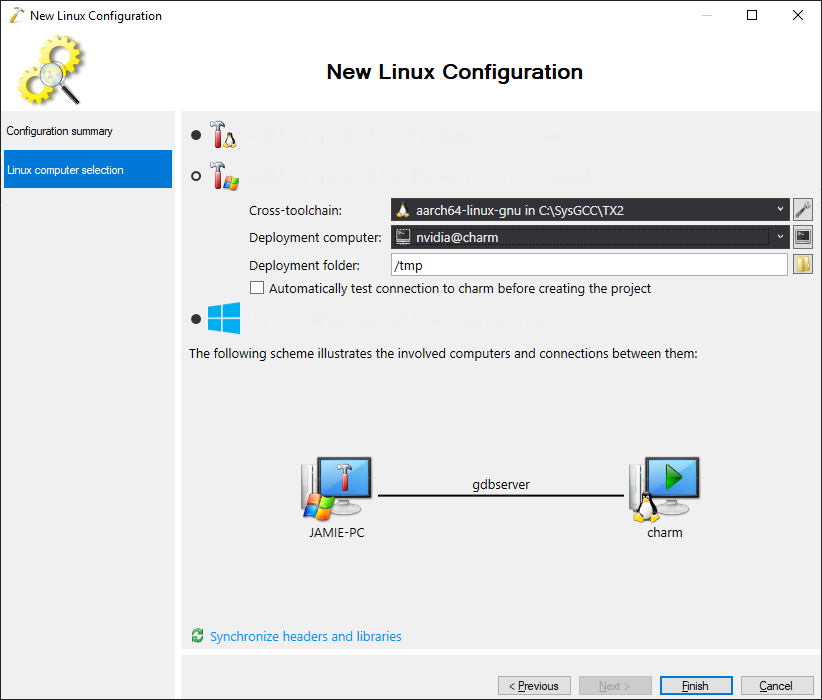
And when you click finish it successfully performs tests but ends with error:-
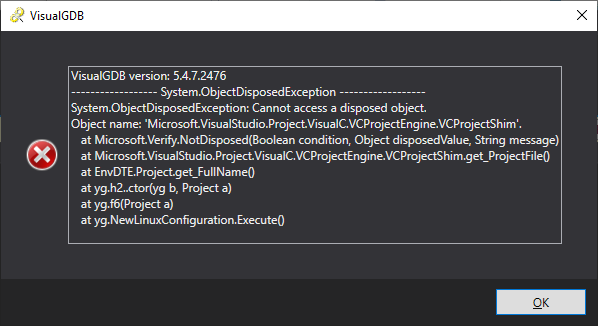
It does seem to build though 🙂Attachments:
You must be logged in to view attached files.October 19, 2018 at 21:21 #22373support
KeymasterHi,
The “cannot access a disposed object” error looks like a known VS bug. Please try installing the latest VS updated (not VisualGDB, but VS itself).
The wizard window looks like the VS theme was not loaded properly and VisualGDB could not get the correct colors. Reinstalling VisualGDB should normally help as it would trigger cache rebuilding. If not, please let us know which VS version you are using and also attach a screenshot of the main VS window and the “new project” window so we could see what parts of the theme are not loaded.
October 31, 2018 at 14:43 #22505SHA
ParticipantHi dears,
I have the same issue ,
trying to use eabi toolchain , after select it , it’s gone.
<div class=”TnITTtw-translate-selection-button” style=”top: 167.5px; left: 316.15px;”></div>November 1, 2018 at 23:07 #22525support
KeymasterHi,
Are you using VisualGDB 5.4 Preview 8?
November 2, 2018 at 16:01 #22540SHA
ParticipantHi dear,
I’m using this version VisualGDB-5.3r8, which i download it from the website befor several days only …
November 2, 2018 at 19:40 #22545support
KeymasterHi,
Please try updating to VisualGDB 5.4 Preview 8. It contains many fixes compared to v5.3.
-
This topic was modified 5 years, 6 months ago by
-
AuthorPosts
- You must be logged in to reply to this topic.