Sysprogs forums › Forums › VisualGDB › ESP32 + VisualGDB Log Output
- This topic has 3 replies, 3 voices, and was last updated 7 years, 1 month ago by
support.
-
AuthorPosts
-
November 13, 2017 at 15:14 #12981
Deejay20
ParticipantHi there,
I’m new in the embedded world and also not very familar with VisualGDB.
I want to have a normal debug output in the console. I bought the VisualGDB Custom version to be able to use the raw terminal.
I set up everything and the preferences seem to be valid. When I compile everything, the terminal window appears and it prints a lot of stuff like this:
t:0x3 (SW_RESET),boot:0x13 (SPI_FAST_FLASH_BOOT)
configsip: 0, SPIWP:0x00
clk_drv:0x00,q_drv:0x00,d_drv:0x00,cs0_drv:0x00,hd_drv:0x00,wp_drv:0x00
mode:DIO, clock div:3
load:0x3fff0008,len:8
load:0x3fff0010,len:4372
load:0x40078000,len:11072
ho 0 tail 12 room 4
load:0x40080000,len:252
entry 0x40080034
I (47) boot: ESP-IDF v2.1 2nd stage bootloader
I (47) boot: compile time 13:42:24
I (48) boot: Enabling RNG early entropy source…
I (60) boot: SPI Speed : 26.7MHz
I (73) boot: SPI Mode : DIO
I (85) boot: SPI Flash Size : 4MB
I (98) boot: Partition Table:
I (109) boot: ## Label Usage Type ST Offset Length
I (132) boot: 0 nvs WiFi data 01 02 00009000 00006000
I (155) boot: 1 phy_init RF data 01 01 0000f000 00001000
I (178) boot: 2 factory factory app 00 00 00010000 00100000
I (201) boot: End of partition table
I (214) boot: Disabling RNG early entropy source…
I (232) boot: Loading app partition at offset 00010000
I (929) boot: segment 0: paddr=0x00010018 vaddr=0x00000000 size=0x0ffe8 ( 655
12)
I (930) boot: segment 1: paddr=0x00020008 vaddr=0x3f400010 size=0x0dc5c ( 564
12) map
I (946) boot: segment 2: paddr=0x0002dc6c vaddr=0x3ffb0000 size=0x03084 ( 124But it doesn’t show my debug log and also no breakpoint does work anymore which is super weird. I tried printf as well as ESP_LOGD, ESP_LOGE, etc.
Maybe I’m struggling with this for no reason but help would be very appreciated.
Thanks in advance
Cheers David
November 13, 2017 at 21:10 #12983support
KeymasterHi,
Normally printf() should work. E.g. below is the output from the “Hello, World” sample project created by VisualGDB with no further modifications:
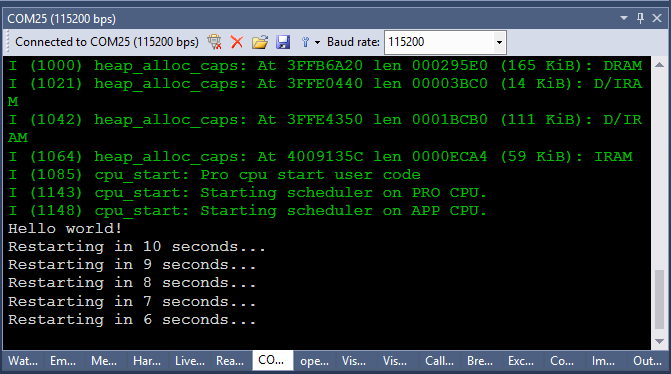
If you don’t see the green “cpu_start” text, your program might not be launching properly. We actually have a detailed tutorial on diagnosing ESP32 startup issues here: https://visualgdb.com/tutorials/esp32/flashdiag/. Please feel free to follow it and let us know if you have any further questions.
Attachments:
You must be logged in to view attached files.December 21, 2018 at 09:49 #23131mattia
ParticipantHello,
forgive me the stupid question, but where is located the “COM” window in Visual Studio?
Thank you,
Mattia
December 22, 2018 at 05:51 #23136 -
AuthorPosts
- You must be logged in to reply to this topic.