Sysprogs forums › Forums › VisualGDB › beginners problems/mistakes
- This topic has 7 replies, 2 voices, and was last updated 12 years, 10 months ago by
support.
-
AuthorPosts
-
April 10, 2013 at 10:14 #479
Anonymous
Participanthello.
i have any Problems with a visualgdb-test 😐
my starting points:
– a pc with ubuntu 12.04 lts and gcc/g++ and many Projects with a self made makefile + samba share
– virtual machine with win7 + vs2012 + visualgdb 3.0 and a mount to the source-files (on the ubuntu machine)i worked up the tutorial “Importing remote Linux projects to Visual Studio”
8.When you press “Next”, VisualGDB will test your toolchain for inconsistencies. If missing packages are detected, you will see a detailed error message.
and i have an error 🙁
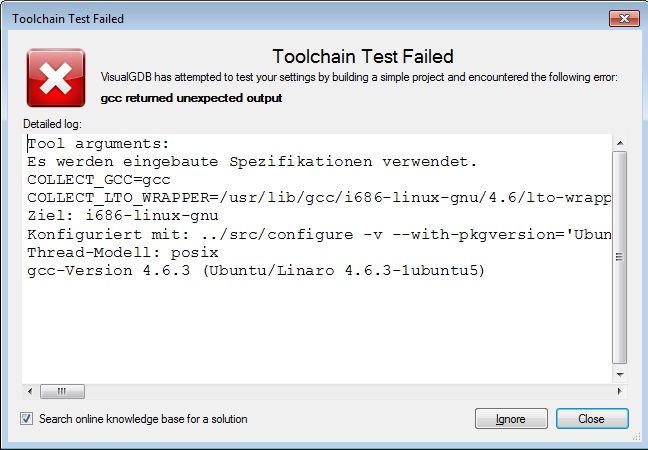
what is the Problem? has anybody an idea?
thank you!ps.: only english support or german too?
April 10, 2013 at 15:30 #2200support
KeymasterHi,
This can be due to the default language of your Linux user account. Please try changing the language of the Linux account you are using with VisualGDB to English so that VisualGDB can understand the messages produced by GCC.
Regarding the support language, we only offer it in English.April 11, 2013 at 06:22 #2203Anonymous
Participantthank you for your answer!
i have changed the language (i open a ssh-smartty window with the visual Studio):
root@pcubu:~# locale
LANG=en_US.UTF-8
LANGUAGE=en_us.UTF-8
LC_CTYPE=”en_US.UTF-8″
LC_NUMERIC=”en_US.UTF-8″
LC_TIME=”en_US.UTF-8″
LC_COLLATE=”en_US.UTF-8″
LC_MONETARY=”en_US.UTF-8″
LC_MESSAGES=”en_US.UTF-8″
LC_PAPER=”en_US.UTF-8″
LC_NAME=”en_US.UTF-8″
LC_ADDRESS=”en_US.UTF-8″
LC_TELEPHONE=”en_US.UTF-8″
LC_MEASUREMENT=”en_US.UTF-8″
LC_IDENTIFICATION=”en_US.UTF-8″
LC_ALL=en_US.UTF-8but the “toolchain chain failed”-window is the same as in the first posting.
i execute the command “gcc -v” in the smartty-window
root@ppcubu:~# gcc -v
Using built-in specs.
COLLECT_GCC=gcc
COLLECT_LTO_WRAPPER=/usr/lib/gcc/i686-linux-gnu/4.6/lto-wrapper
Target: i686-linux-gnu
Configured with: ../src/configure -v –with-pkgversion=’Ubuntu/Linaro 4.6.3-1ubuntu5′ –wit
h-bugurl=file:///usr/share/doc/gcc-4.6/README.Bugs –enable-languages=c,c++,fortran,objc,ob
j-c++ –prefix=/usr –program-suffix=-4.6 –enable-shared –enable-linker-build-id –with-s
ystem-zlib –libexecdir=/usr/lib –without-included-gettext –enable-threads=posix –with-g
xx-include-dir=/usr/include/c++/4.6 –libdir=/usr/lib –enable-nls –with-sysroot=/ –enabl
e-clocale=gnu –enable-libstdcxx-debug –enable-libstdcxx-time=yes –enable-gnu-unique-obje
ct –enable-plugin –enable-objc-gc –enable-targets=all –disable-werror –with-arch-32=i6
86 –with-tune=generic –enable-checking=release –build=i686-linux-gnu –host=i686-linux-g
nu –target=i686-linux-gnu
Thread model: posix
gcc version 4.6.3 (Ubuntu/Linaro 4.6.3-1ubuntu5)now it is in englisch?? 😕 is the visualgdb command an other command? 😕
April 11, 2013 at 15:27 #2204support
KeymasterHi,
It looks like you have changed the locale for one SSH window only. When VisualGDB opens anther SSH channel, the locale is still German. Please modify the global setting instead.
Please refer to the documentation of your Linux distro for details on changing the default locale for a user.April 12, 2013 at 08:11 #2201Anonymous
Participantit is funny, i can open more than ten ssh-connections with the visualgdb ssh-manager and all connections are in english, but the visualgdb test is in german?
please, can you tell which commands you execute?April 14, 2013 at 23:07 #2202support
KeymasterHi,
VisualGDB sets the GCC language to English by setting the LANG environment variable to en_US.UTF8. Looks like some settings on your computer override this and cause the messages to appear in German.
Please try adding the following lines to your ~/.profile file:
export LANG=en_US.UTF8
export LANGUAGE=en_US:enAfter modifying the file please restart your Linux machine and try running the wizard again.
April 17, 2013 at 15:56 #2205Anonymous
Participantthank you
i have changed the LANG and LANGUAGE settings -> but no effect
after restart the ubuntu maschine the visualgdb plugin have no problems with the midnight commander example (“Importing remote Linux projects to Visual Studio” )
i changed any things and rebuild the project, set breakpoints, etc. -> nice 😀now i’m importing a selfmade project, but i can’t build the project (and i see no outputlines):
VisualGDB: Attempting inline build…
make
Build failed: unrecognized output from inline build pipe. Try disabling inline building in Tools->Options->VisualGDB or running VisualGDB with /noinline.
C:Program FilesMSBuildMicrosoft.Cppv4.0V110Microsoft.MakeFile.Targets(38,5): error MSB3073: The Command””C:Program FilesSysprogsVisualGDB\VisualGDB.exe” /build “C:UserstestVSDocumentsvs2012projectstestprgtestprgtestprg.vcxproj” “/solution:C:UserstestVSDocumentsvs2012projectstestprgtestprg.sln” “/config:Debug” “/platform:Win32” “/config:” “/platform:Win32″” exited with code 1.the visualgdb project properties/remote build Settings/build command” have no Problem with the makefile -> “customize/run command now” exited with code 0 and i see all outputlines
April 21, 2013 at 20:40 #2206support
KeymasterHi,
Please try disabling the inline building. Click Tools->Options, select VisualGDB->General and set “Enable Inline Project Builder” to “False”.
-
AuthorPosts
- You must be logged in to reply to this topic.