Have you ever opened an old project that used to work just fine, only to find out that you can’t build it anymore because it relies on some pieces that got removed from the latest SDK? Ever tried to understand code in a text editor without full context? Where searching for “Status” can give you 20 different definitions, and good luck figuring out which exact one is referenced right here?
I used to run into these problems all the time and I know the pain. So that’s why today we are introducing SourceVu – a browser-based source navigation system that can make a snapshot of your project, capturing references, call trees, instances of all the classes and structs, and let you revisit it later, with full IDE-like navigation.
It now contains pre-indexed versions of two popular embedded frameworks – STM32 SDKs and the Raspberry Pi Pico SDK. Want to find all samples using HAL_UART_Transmit_IT()? One click, and you are there. Want to quickly look up what dhcp_discover() is supposed to do, with a bird’s eye view of the call tree and variables it modifies? Another click and here you go.
SourceVu integration is coming into future versions of VisualGDB, with support for running your own servers and exporting your projects into archives that can be viewed at any time with nothing else than just a browser.
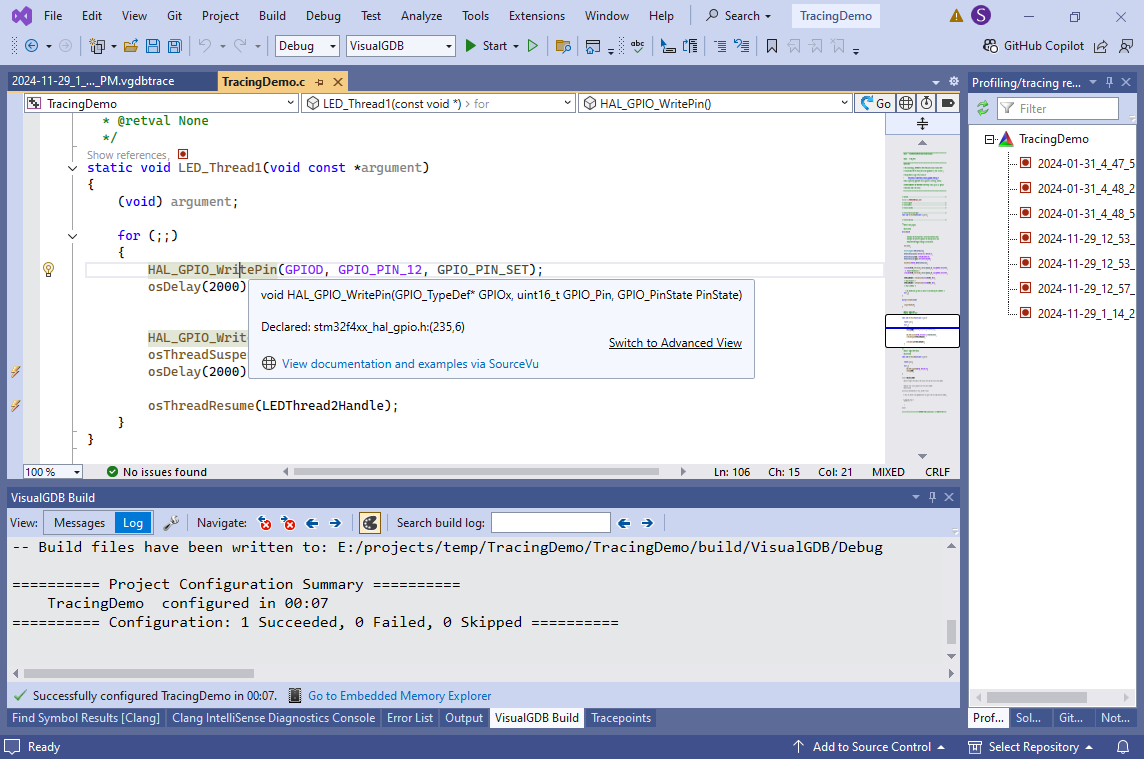 To use the new functionality, update to VisualGDB 6.0R5 and you are all set! As a bonus, the new build fixes a few glitches with the high-DPI displays, adds support for the latest VS preview, and introduces various other fixes across the board.
To use the new functionality, update to VisualGDB 6.0R5 and you are all set! As a bonus, the new build fixes a few glitches with the high-DPI displays, adds support for the latest VS preview, and introduces various other fixes across the board.