Forum Replies Created
-
AuthorPosts
-
support
KeymasterHi,
This happens due to different default language standards between GCC/Clang. The easiest way to fix it is to explicitly select the C23 language standard in the project properties.
For CMake, that would be Target properties -> C/C++ -> Advanced -> Language Standard for C files -> C23, or directly in CMakeLists.txt:
set_property(TARGET EmbeddedProject1_bool PROPERTY C_STANDARD 23)
support
KeymasterThanks for confirming it. We have now released VisualGDB 6.1R2 that includes this fix, and also addresses a glitch with CMake property handling.
support
KeymasterHi,
Based on our experience with the ESP32 devices, we would advise using the Espressif’s OpenOCD fork (or our fork of their fork that adds minor convenience features). You can try using the Segger software by patching %LOCALAPPDATA%\VisualGDB\EmbeddedDebugPackages\com.sysprogs.arm.segger-dmsp\edp.xml (GNUTargetFilter) and opening VisualGDB Package Manager to reload the debug package list, but it may not work as expected.
February 17, 2026 at 07:38 in reply to: Remote project builds suddenly failing due to LIBSSH2 errors #37122support
KeymasterIt looks like your technical support period has expired. We would be happy to help you, however we would kindly ask you to renew your technical support on the following page first: https://sysprogs.com/splm/mykey
support
KeymasterOK, we looked into the recent changes done on our side and found a potential cause for this.
VS2026 changed the way it handles internal build requests (used to load the MSBuild project structure into the Clang IntelliSense) in a way that our old logic would just wait forever. You might have seen it with Beta 5 where the loading window for MSBuild would stay on forever and the syntax highlighting would be broken afterwards. Our fix changed the order in which the tasks are created, and one of the things that got moved was the “loading” form that would be sometimes created from a background thread.
Based on what the article says, this could have triggered the frozen GUI later when a system notification would arrive.
We have redesigned the logic for loading the project structure to avoid the temporary GUI altogether, so it should not trigger the issue anymore. Feel free to try this build: VisualGDB-6.1.101.5522.msi.
Unless anyone reports that the problem persists with the new build, we will release it next week as v6.1R2.
support
KeymasterThanks for the call trace. The auxiliary thread waiting for the IPC socket is unrelated. It’s used for communicating with the IntelliSense engine, that runs in a separate process so it can’t crash VS itself.
The main thread stack, however, looks like VS is locked up trying to handle a system notification (OnUserPreferenceChanged). We just had another user mention that the freezing appears to happen when the system goes to sleep. We’ve just tried reproducing it in our test environment, but it did not trigger, so it must be something more specific.
Could you please try the following:
- Start a new VS instance and open a project. Immediately after it is open, put the system in and out of sleep. Does it trigger the problem?
- If not, try working normally, and after about 1 hour of work, try sleeping/resuming. Does it trigger?
- If yes, try opening Visual Studio again, and doing some steps that you could have done before (building the project, debugging it, etc.) and then sleeping/resuming. Does doing any particular step (e.g. editing properties) before the sleep/wake cycle trigger the problem?
You can also try walking the call stack of the main thread, and checking the locals window. If it mentions and VisualGDB-related types in any of the variables (specifically, WinForms-based controls), it could provide a clue for us to investigate further.
support
KeymasterHi,
Sorry about that. We have heard a few similar reports from other users, and asked to provide some details, but have not heard back from anyone yet. We will be more than happy to fix this, as long as anyone could provide the diagnostic information needed to narrow it down.
Next time Visual Studio freezes, could you please try attaching a debugger to it as shown here, and capturing the call stack along with the exact build number from Help->About VisualGDB? It would also help if you could share more context (e.g. you started VS, opened a project, switched to something else for 10 minutes, and then VS froze).
support
KeymasterHi,
It should not be dependent on the project type. The size is always displayed in bytes for very small values, and then gets rounded to KB.
support
KeymasterHi,
The STM32CubeMX-based projects are based on the Advanced CMake project subsystem, hence their settings follow the layout described here: https://visualgdb.com/documentation/projects/cmake/#settings.
support
KeymasterThanks for renewing your license.
The spell checker is a part of the regular VC++ IntelliSense engine. It is less accurate then the Clang-based IntelliSense provided by VisualGDB, and only works with MSBuild and GNU Make projects (not advanced CMake). You can switch between Clang Intellisense and regular VC++ IntelliSense as shown here.
Another option would be to enable the Clang’s spell checker by adeding “-fspell-checking” to VisualGDB Project Properties -> IntelliSense Settings -> Additional flags for C/C++ files, and also to the RelevantCFLAGS field in %VISUALGDB_DIR%\CppEngineTuningInfo.xml. That said, there is very little information available on Clang’s spell checker, and it doesn’t seem to be very popular.
Yet another option would be to use a stand-alone command-line spell checker, and create a custom shortcut to run it (VisualGDB Project Properties -> Custom Shortcuts). This way you could run it via a menu command in Visual Studio or the VisualGDB toolbar.
support
KeymasterHi,
The Arduino-based projects are built using arduino-builder.exe – a tool that comes from the Arduino IDE and handles all the build logic. We forked it to produce accurate IntelliSense information, but did not change anything else.
You can try capturing the arduino-builder command line as shown here and building the project manually. Is it still slow? Does the command line in Arduino IDE look different?
Also please note that most slowness issues are caused by external factors (e.g. slow antivirus, slow system drive where the Arduino libraries are placed). E.g. if you whitelisted the Arduino IDE in the antivirus, you would need to whitelist Visual Studio in the same place.
support
KeymasterIt looks like your technical support period has expired. We would be happy to help you, however we would kindly ask you to renew your technical support on the following page first: https://sysprogs.com/splm/mykey
support
KeymasterHi,
This is to be expected. VisualGDB manages toolchains and BSPs by generating %LOCALAPPDATA%\VisualGDB\FindXXX.props files that have a structure like this:
- If (ID = ‘xxx’ and VERSION = ‘yyy’)
- Include <toolchain-specific .props file>
- If (…)
If you are running MSBuild from a different user account, the files will not be present in %LOCALAPPDATA%, and MSBuild will not load the correct toolchain properties.
The easiest workaround would be to simply run the Jenkins task from the same user account (in Jenkins parameters, or using runas). This will automatically pull toolchains, BSPs, licensing information, etc.
If you absolutely have to use another account, you would need to manually copy the .props files (and possibly, other files like the test frameworks). These files are located under %LOCALAPPDATA%\VisualGDB, so copying the entire directory could be a good starting point.
You can also configure VisualGDB to generate batch files for unattended building as shown here. This way, the projects can be built in the test environment without having to install VisualGDB there.
support
KeymasterOK, thanks for your patience. The 6.1 release is out, so we are back to adding new features.
Currently, switching between the projects works out-of-the-box, as long as they are separate projects on the Visual Studio level (e.g. MSBuild, Legacy GNU Make). The GUI for switching is similar to the regular Visual Studio’s one:
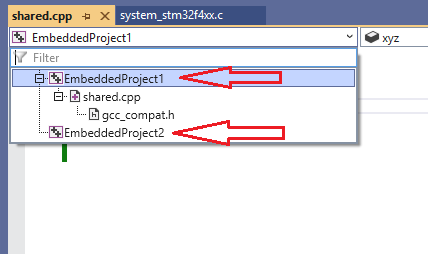
It will not work for Advanced CMake projects where the same file would be reported by multiple targets within the same project. If you need support for this case, let us know and we will add a special check for this.
Attachments:
You must be logged in to view attached files.support
KeymasterHi,
No problem, we should be able to add a setting for this. We are currently running the final tests on the 6.1 release and will look into this soon after. We should be able to post an update in about a week.
-
AuthorPosts