Forum Replies Created
-
AuthorPosts
-
Dan
ParticipantOk great. Keep me informed when that feature is added, can’t wait to test it.
Great tool, keep it up and thx for everything 🙂
Dan
ParticipantOk cool, I can do almost everthing I require with your tool. Since I am still evaluating the decision to use it that’d be swell to include the changes to the IntelliSense directories page to allow macros soon 🙂
Anyhow, great tool so far, keep up the good work !
Dan
ParticipantOk I moved the Include files project properties from Visual Studio project properties page to VisualGDB project properties page like you suggested, but it doesn’t work anymore (well with the IntelliSense as I am not build the whole project since I’m still in the process of merging files).
Posting pictures of both methods (of course only one method is used at a time):
(works)
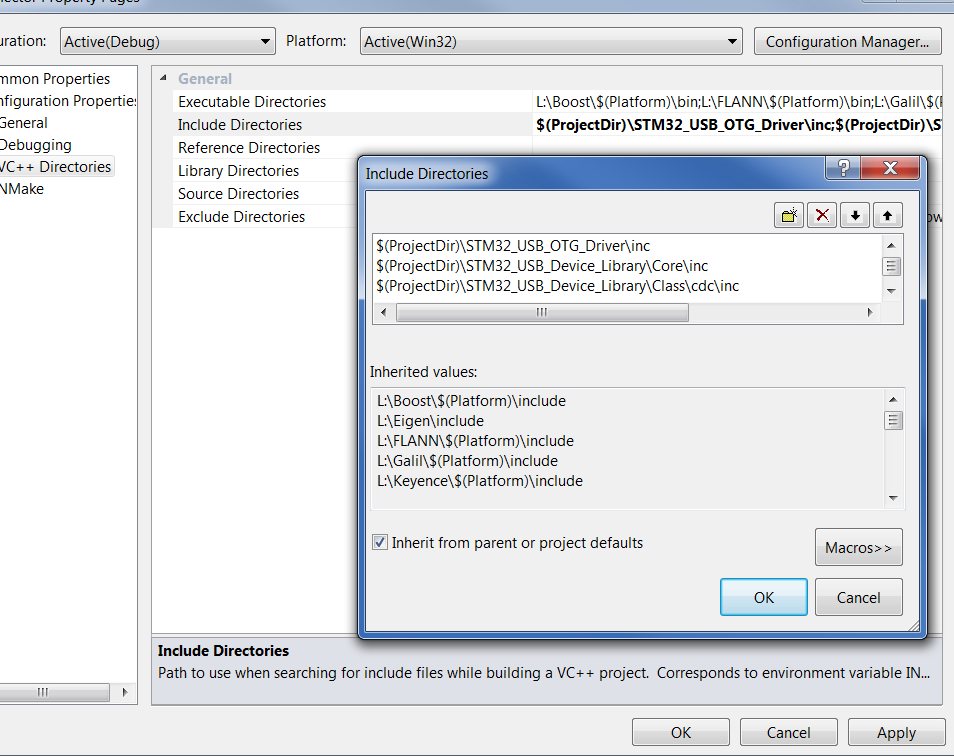
VS
(doesn’t work)
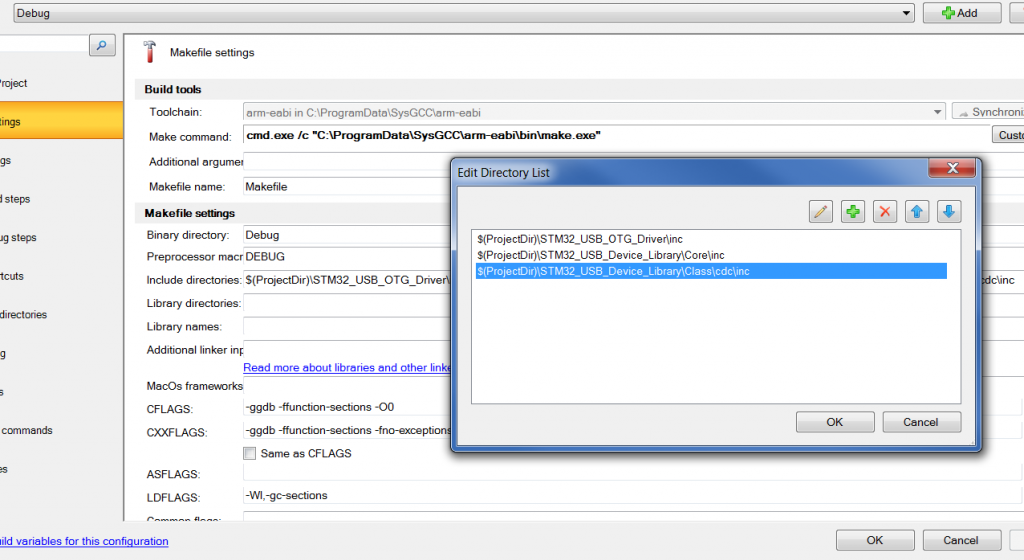
Do I have to update the IntelliSense directories too ? If so, shouldn’t it be done automatically ? And why doesn’t it allow to use the macro $(ProjectDir) on the IntelliSense directories page ?
Dan
ParticipantGreat added to gcc_compat.h
#define __null 0
and I get no IntelliSense error, sweet thx.Indeed the makefile only recompiles the changed files, but what I meant is the “Build->Compile (Ctrl-F7)” from the Visual Studio main menu as well as the mouse’s context menu (right-click) “Compile (Ctrl-F7)” are grayed out. The shortcut is also disabled. This kinda sucks when you want to verify the compile success of only 1 source file when you’re modifying a bunch files altogether while merging projects and have to go through a makefile that will compile all the modified sources that you know will most probably cause compile errors and add useless compile time. So, is there a way to go around that missing feature ?
Dan
ParticipantAdding:
#ifdef _MSC_VER
#undef __cplusplus
#endif
worked perfectly, thanks for the help !Dan
ParticipantSince it is not using the user property page for the include and source directories, I added my extra includes (for the USB OTG driver of the STM32 familiy) in the project property page as follow:
Include Directories:
$(ProjectDir)STM32_USB_OTG_Driverinc
$(ProjectDir)STM32_USB_Device_LibraryCoreinc
$(ProjectDir)STM32_USB_Device_LibraryClasscdcincSource Directories
$(ProjectDir)STM32_USB_OTG_Driversrc
$(ProjectDir)STM32_USB_Device_LibraryCoresrc
$(ProjectDir)STM32_USB_Device_LibraryClasscdcsrcIt compiles and builds without a glitch, but should I use the VisualGDB project property pages instead of the general VisualStudio project property page ?
Also, is there a way to configure the GNUC as C and not C++ (i.e.: undefine _cplusplus) ?
-
AuthorPosts