Sysprogs forums › Forums › VisualGDB › Annoyances
- This topic has 6 replies, 3 voices, and was last updated 7 years, 11 months ago by
support.
-
AuthorPosts
-
January 20, 2018 at 17:00 #13533
AndyFraser
ParticipantStarting to use VisualGDB in anger and have found (to date) a couple of annoyances.
- When you hit return on intellisense, it puts in a new line rather than leaving the cursor where it is.
- There seems to be minimal source formatting options (like spacing inside brackets). Is this controlled somewhere other than Text Editor->C/C++ (VisualGDB)->Formatting ?
Andy
January 21, 2018 at 06:11 #13535support
KeymasterHi,
Thanks for your feedback. VisualGDB tries to follow the Enter key behavior from the regular VS projects – Enter substitutes the selected suggestion if it matches the entered text (the list item will be highlighted in a solid color) or creates a new line if it doesn’t match the text (the selection will have a border around it instead of a solid highlight). You can use the ‘Tab’ key to substitute the best possible suggestion regardless of whether it matches the entered text.
Regarding formatting options, VisualGDB inherits most of the regular Text Editor->C/C++ settings that apply to the regular C++ projects (including spaces inside brackets). If it looks like they are ignored, please double-check that the regular VC++ projects have a different formatting style. If this is the case, please post the screenshot of your settings and both formatting results and we will investigate.
January 21, 2018 at 20:05 #13536AndyFraser
ParticipantWith my Visual Studio, when it has the correct auto completion and I hit return, it inserts the completion and leaves the cursor at the end of the same line.
I don’t believe VisualGDB behaves in the same way as Visual Studio.
Yes, you are right, the spacing options are managed by the regular C/C++ settings.
Andy
January 23, 2018 at 07:04 #13556support
KeymasterHi,
No problem, we will try to provide an example.
Both VisualGDB and Visual Studio distinguish between the full match and partial match (see below):
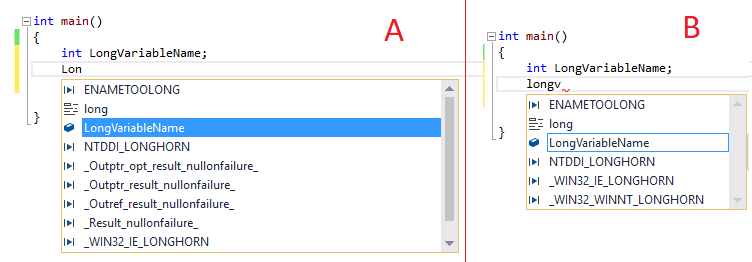
Pressing enter with a full match (A) will substitute its value. Pressing enter with partial match (B) will create a new line.
Attachments:
You must be logged in to view attached files.January 23, 2018 at 18:05 #13577Ophidian14
ParticipantWhat do you mean you’re starting to use VisualGDB in anger? Your anger was proceeding your initial usage or caused by it?
January 23, 2018 at 19:55 #13579AndyFraser
ParticipantI still have to disagree 🙁
I don’t believe the auto complete works the same.
With a WinForms project in VS2017 if I type say “EventArgs.” intellisense selects “Empty” as a default. If I hit Enter it puts the cursor on the end of “EventArgs.Empty”.
In VisualGDB lets say I have a structure held in a pointer variable called params. If I type “params->” Intellisense shows the two fields in my structure neither selected. If I use the down arrow to highlight the first field in the intellisense list and hit return it inserts the field name (in this case params->activeInterface) but places the cursor on the next line not after activeInterface.
In either case it is only a minor complaint and not worth arguing over 😉
Andy
January 24, 2018 at 07:09 #13583support
KeymasterHi,
Thanks for the example. We have just tried reproducing this on a clean VS (with a native C++ project), but unfortunately could not get the same behavior. Perhaps the behavior you are describing is caused by a 3rd-party add-in (e.g. Visual Assist?).
Either way, we could add an option for choosing what gets selected when you type “something->” or “something.”, although this would get a relatively low priority and will be included only in one of the late builds of v5.4.
-
AuthorPosts
- You must be logged in to reply to this topic.