Symbol Index and Context Awareness
To help you (and the AI models you use) navigate huge projects, CodeVROOM has built-in context awareness. It keeps an up-to-date index of all the symbols defined in the current workspace, and maintains an outline of every source file you are viewing or editing.
Symbols
You can access the symbols window via View->Symbols or by pressing Ctrl-Alt-G (for Go To Symbol) on PC or Cmd+Alt+G on Mac. Both shortcuts are configurable via the key bindings editor. The symbols window shows a hierarchical view of ALL symbols in the current workspace, allowing you to pick one of the 12 supported programming languages:
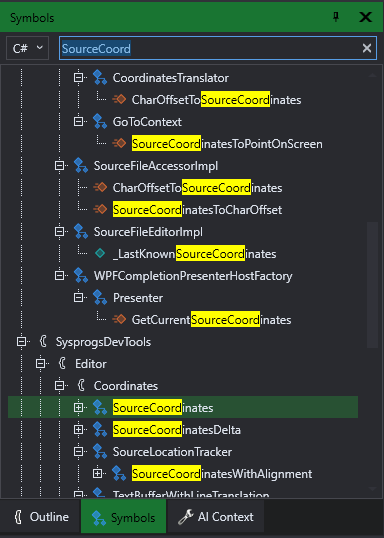 You can use the filter on top of the Symbols window to quickly search for a particular symbol.
You can use the filter on top of the Symbols window to quickly search for a particular symbol.
Symbol index is stored in a highly optimized binary format, so finding symbols even in huge projects (like the Linux kernel) is very fast.
AI-driven context discovery uses the same symbol index. So, if struct SourceRange uses struct SourceCoordinates and the AI deems it relevant, CodeVROOM will pull it into the context window without spending any tokens looking through files that could contain it.
Outline
The outline window can be opened via View->Outline or by pressing Ctrl-Alt-O/Cmd+Alt+O: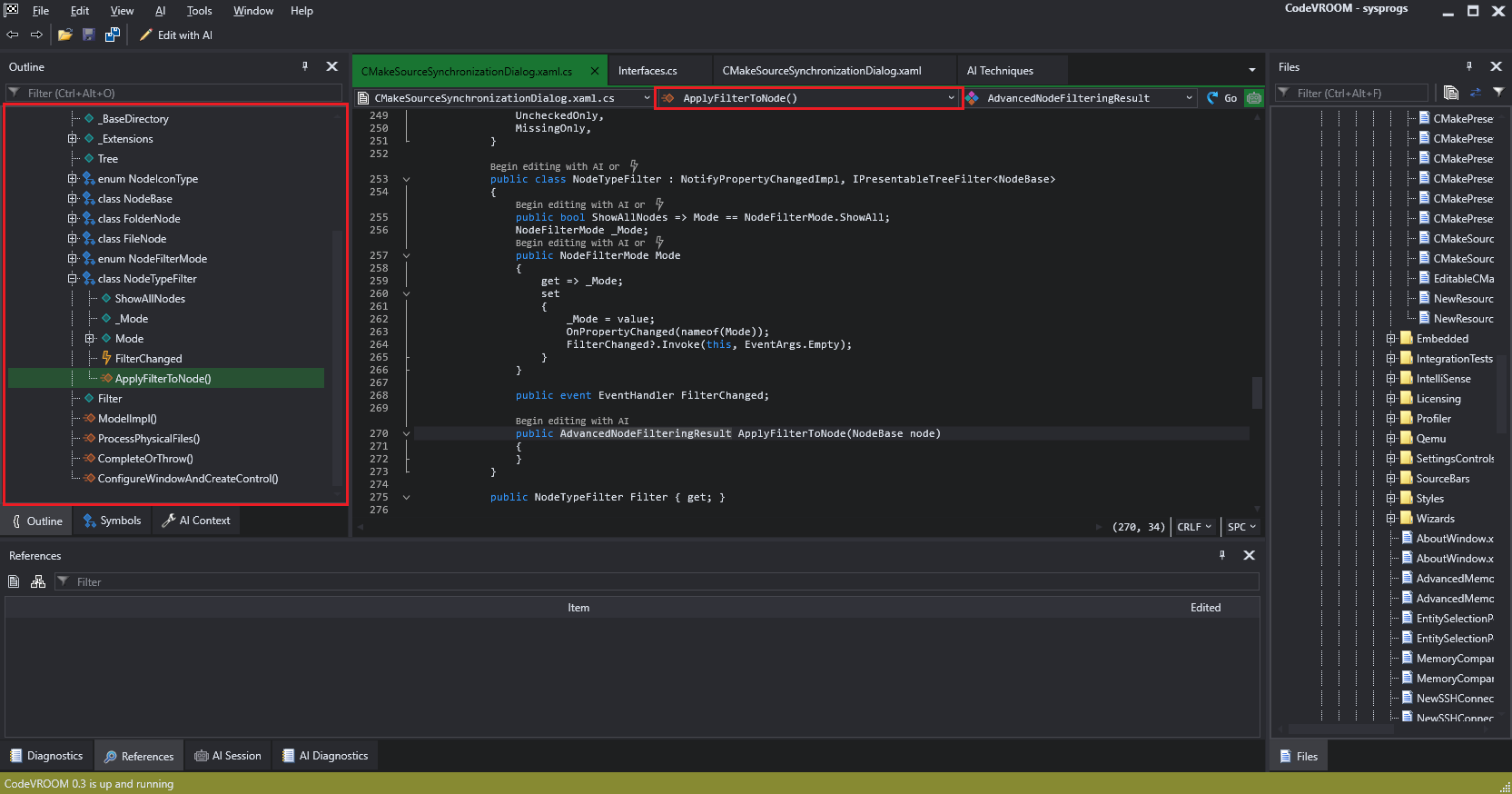 It shows a searchable hierarchical structure of the current file. You can also access it via the navigation bar on top of the source file editor.
It shows a searchable hierarchical structure of the current file. You can also access it via the navigation bar on top of the source file editor.
Outline is also used to trim down the sources going into the context window. E.g. if the current file contains 10 different classes, and you only want to edit one or two of them, CodeVROOM will automatically hide the others from the AI, as if they were never there. The overall structure of the file remains intact, so you get consistent results faster and with fewer tokens.
